SERVICE DESK
Chat-based Ticketing
Transform your MSP operations with next-gen Helpdesk ticketing platform
 Scroll to explore
Scroll to explore
Better ticketing experience for your
tech
Chat-first support: Fast and efficient
Skip long IT support calls and cumbersome email chains. Our chat-led support allows for instant tech-user conversation once a ticket is assigned.
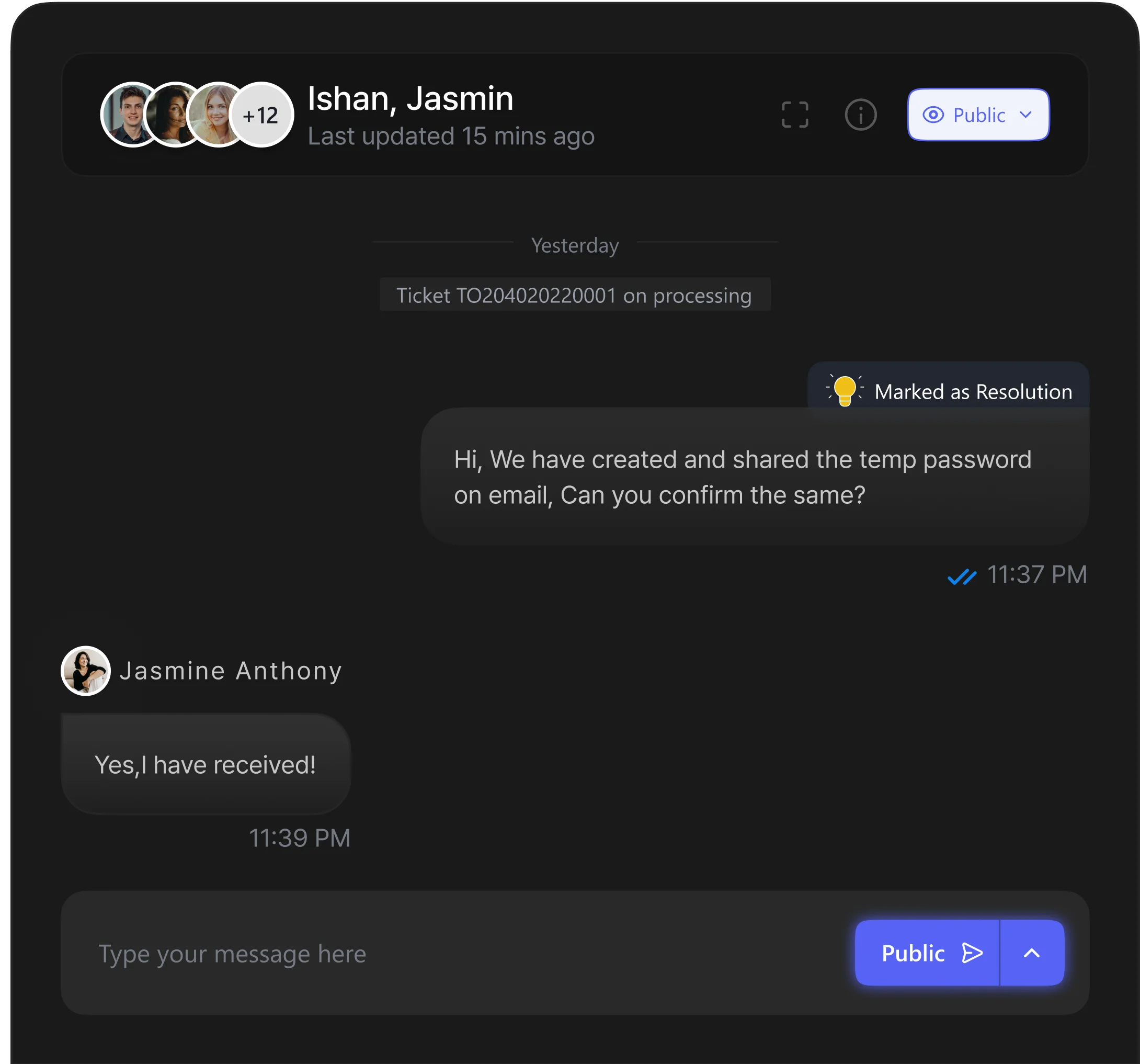
Email tickets rerouted to chat
Email-raised tickets? They're directly funneled into chat with the entire context, turning email queries into instant chats. Your techs stay in one tool, solving tickets faster and smarter.
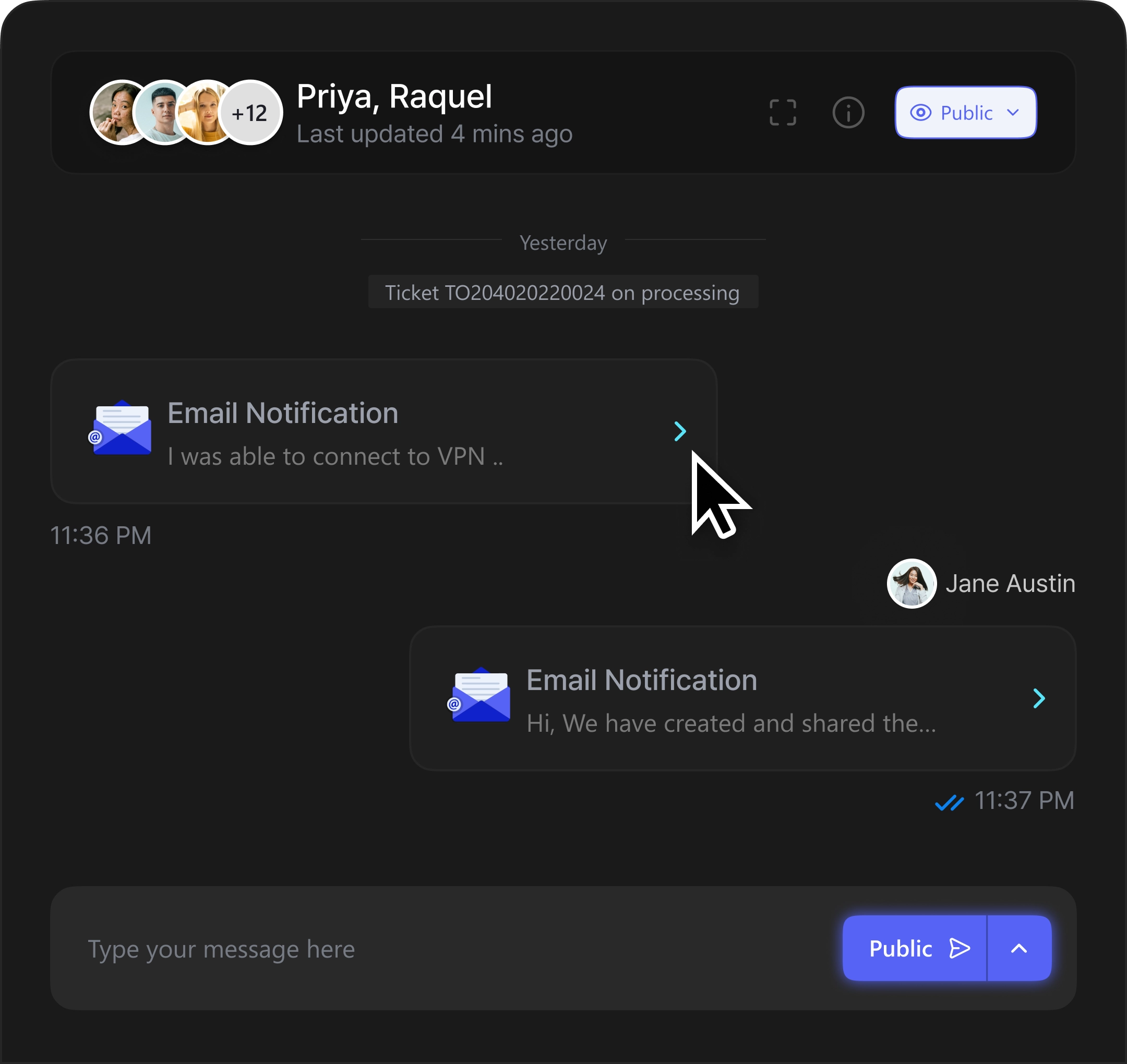
Entire context in one window
When a ticket is raised and assigned, it automatically aggregates all associated information, enabling techs to see the entire ticket context directly within the conversation window without the hassle of toggling multiple windows.
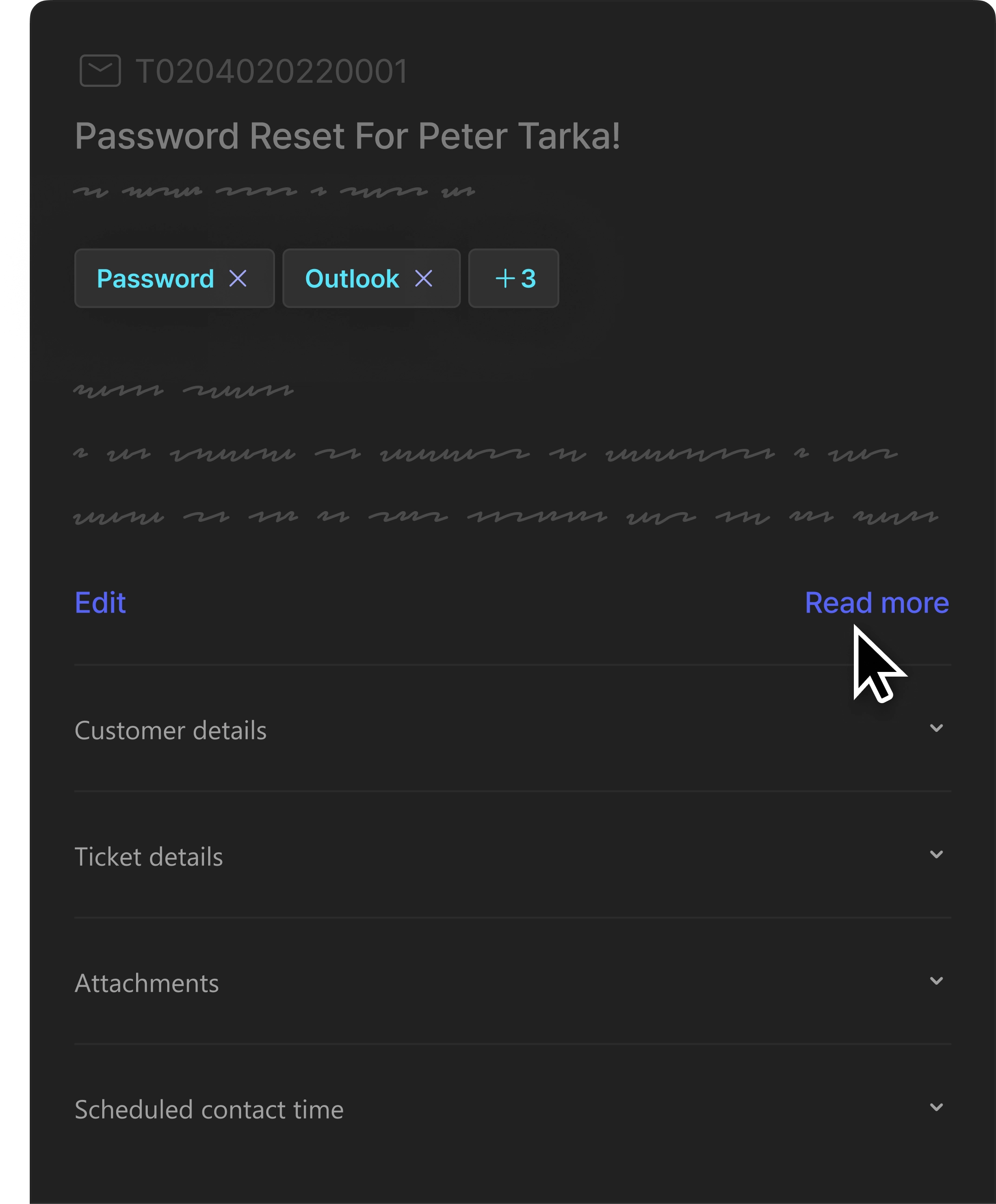
Multiple touchpoints for end users
Through DeskDay, MSP technicians can efficiently manage and interact with customers regarding support tickets using multiple mediums, including email, the UtiMate app (End-user application), the End-user mobile app, and MS Teams integration, ensuring a dynamic and proficient two-way communication system.
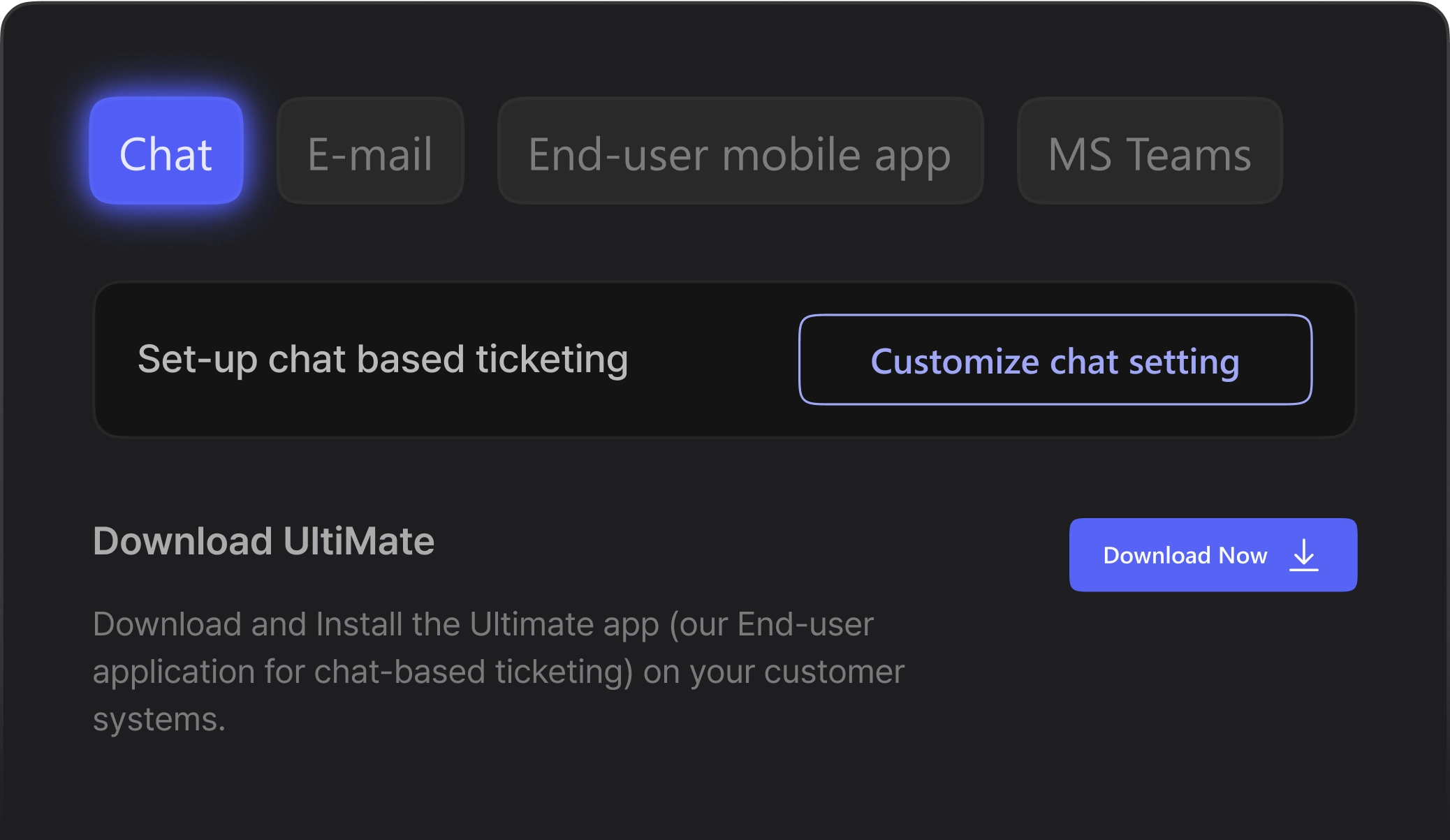
Quality assurance for every ticket raised and resolved
Our intelligent ticket analysis ensures every ticket is comprehensive and compliant for faster resolution. Real-time alerts help techs promptly address any missing details in tickets closed, adhering to SLAs without fail.
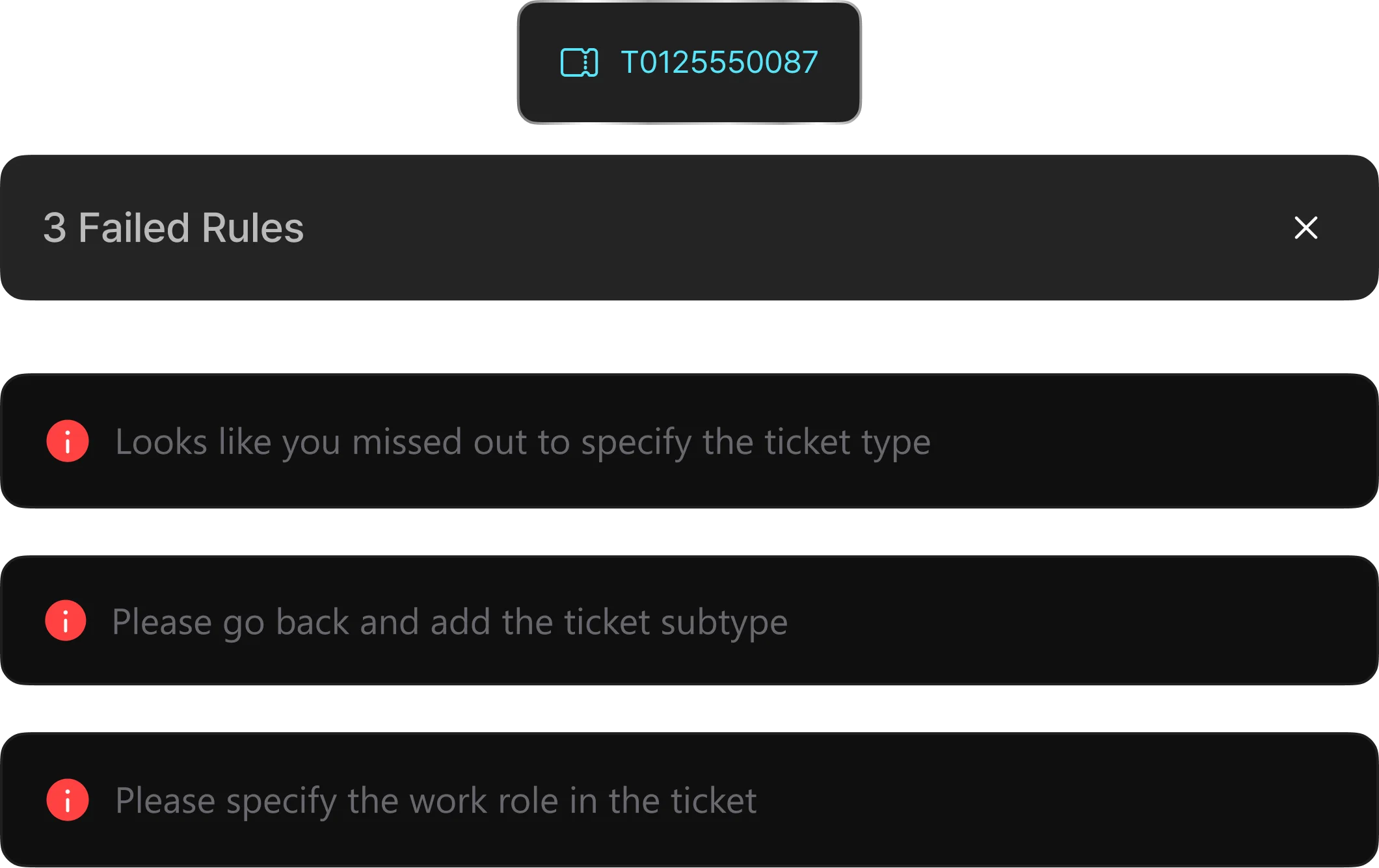
All conversations in one place
Your tech can seamlessly add and initiate communication with the users, other techs, and managers within any ticket conversation through Private & Public conversations. Techs can also put notes for themselves in Self conversation right within any chat for future reference.
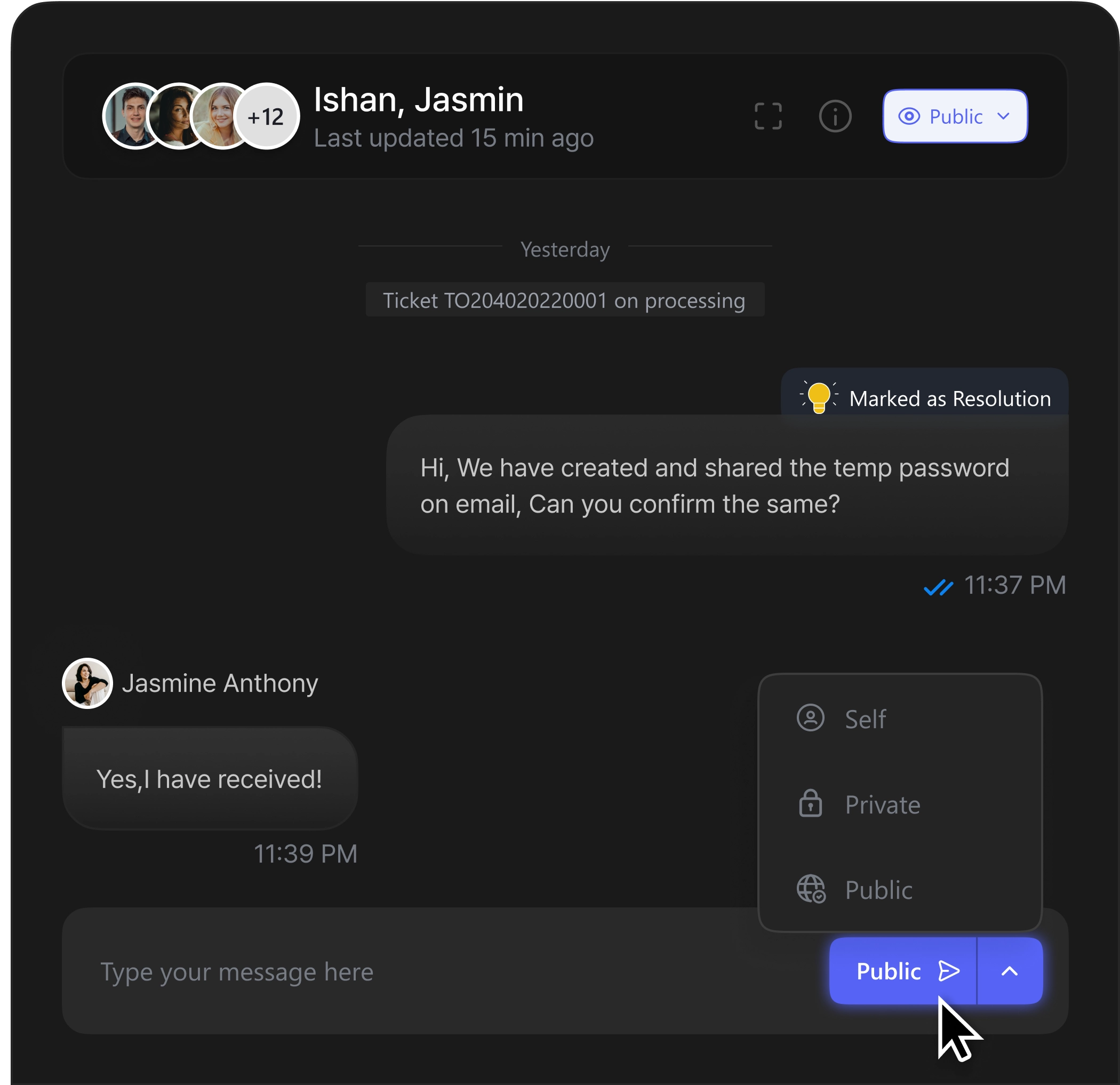
A feature-packed upgrade for
your Service Desk
Mark Resolutions in Chat
Quickly access past ticket resolutions and insights from long chats by adding a 'resolution' tag to conversations.
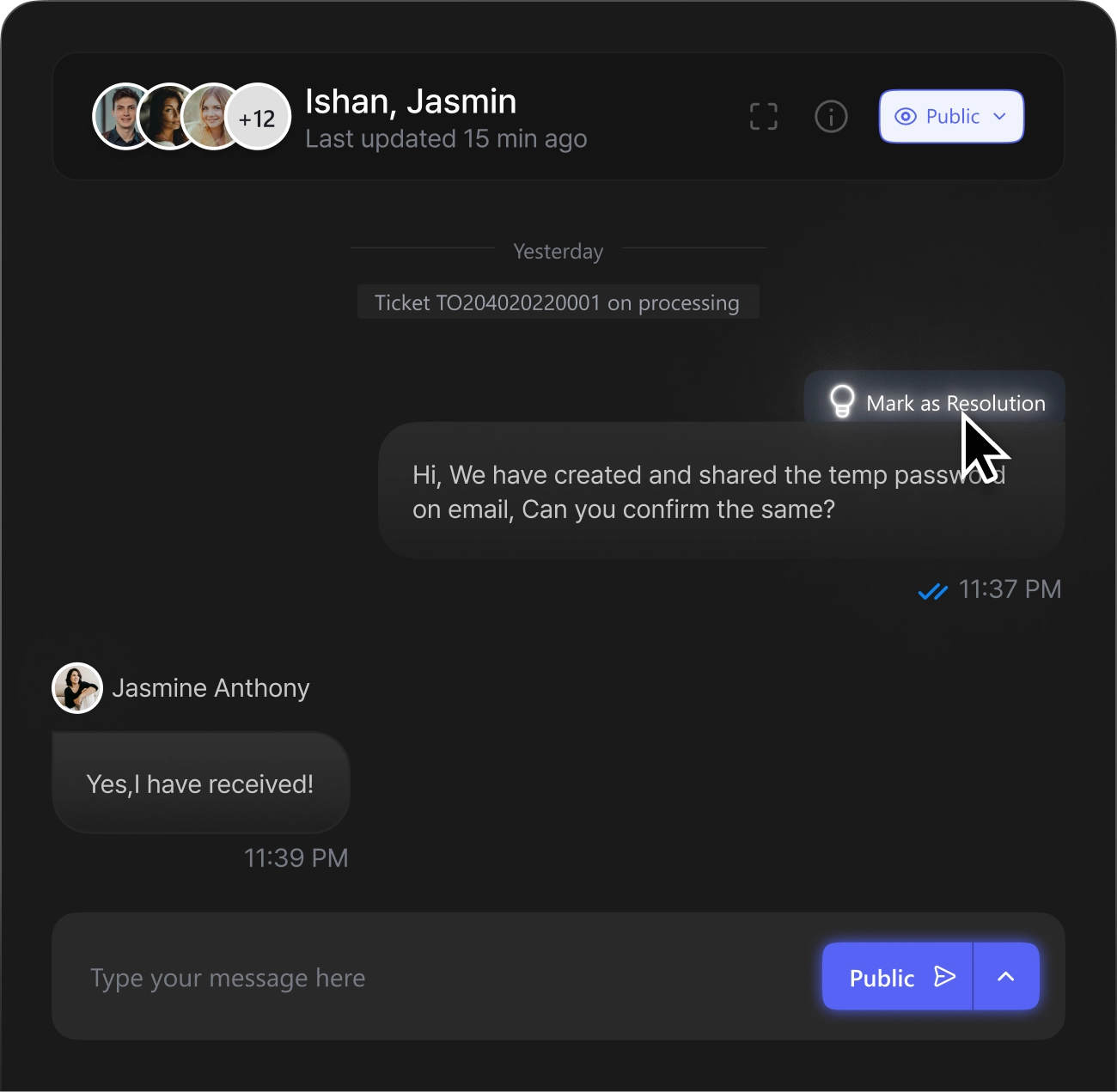
Conversation Filters
Efficiently navigate through different conversations by categorizing them into private, public, personal, and resolution notes.
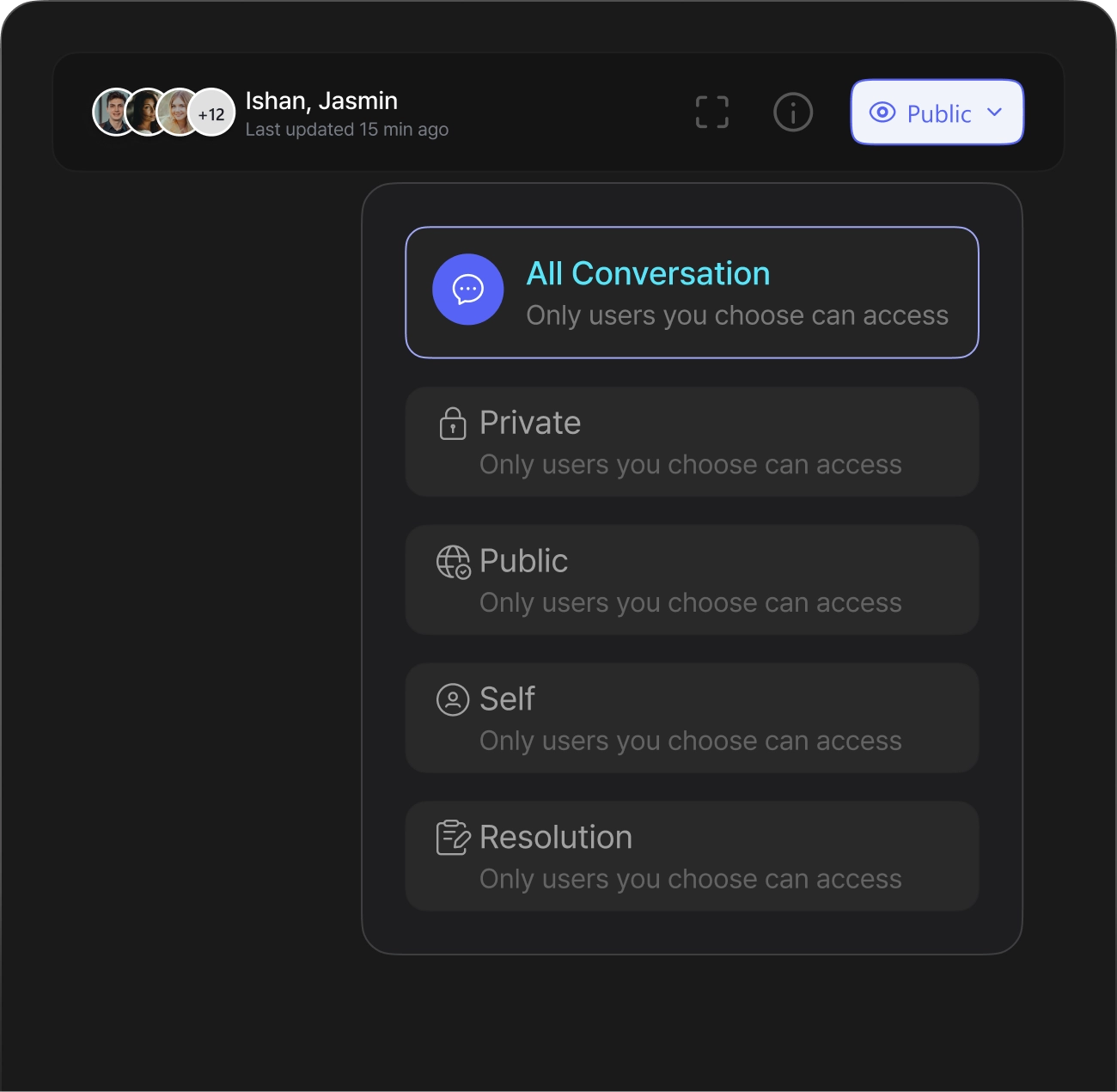
Comprehensive Timelog
Maintain an end-to-end record of updates on customer tickets within the Timelog tab.
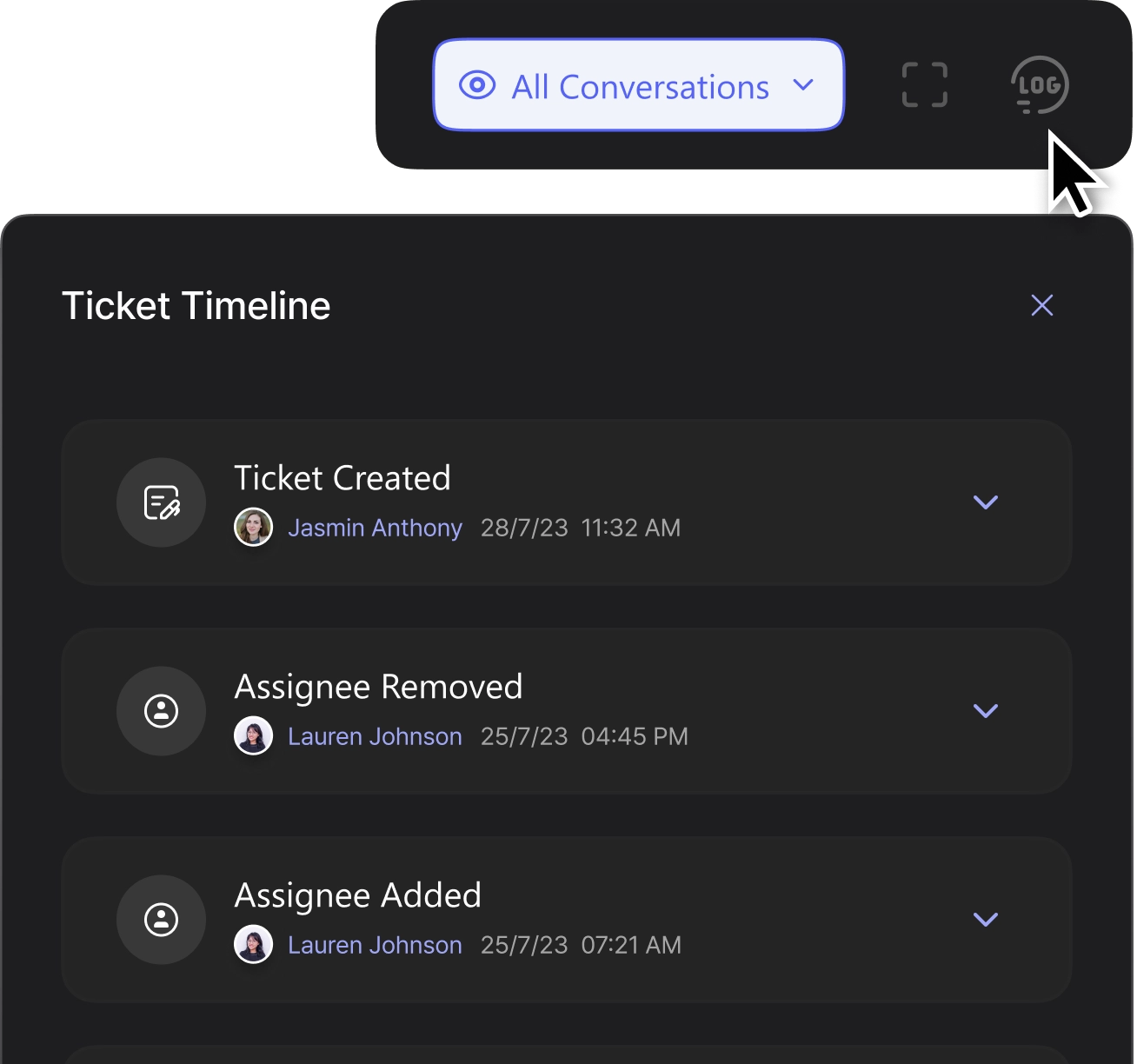
Time Tracking and Approvals
Monitor the working hours of resources and manage billing accurately with automated time tracking for tickets.
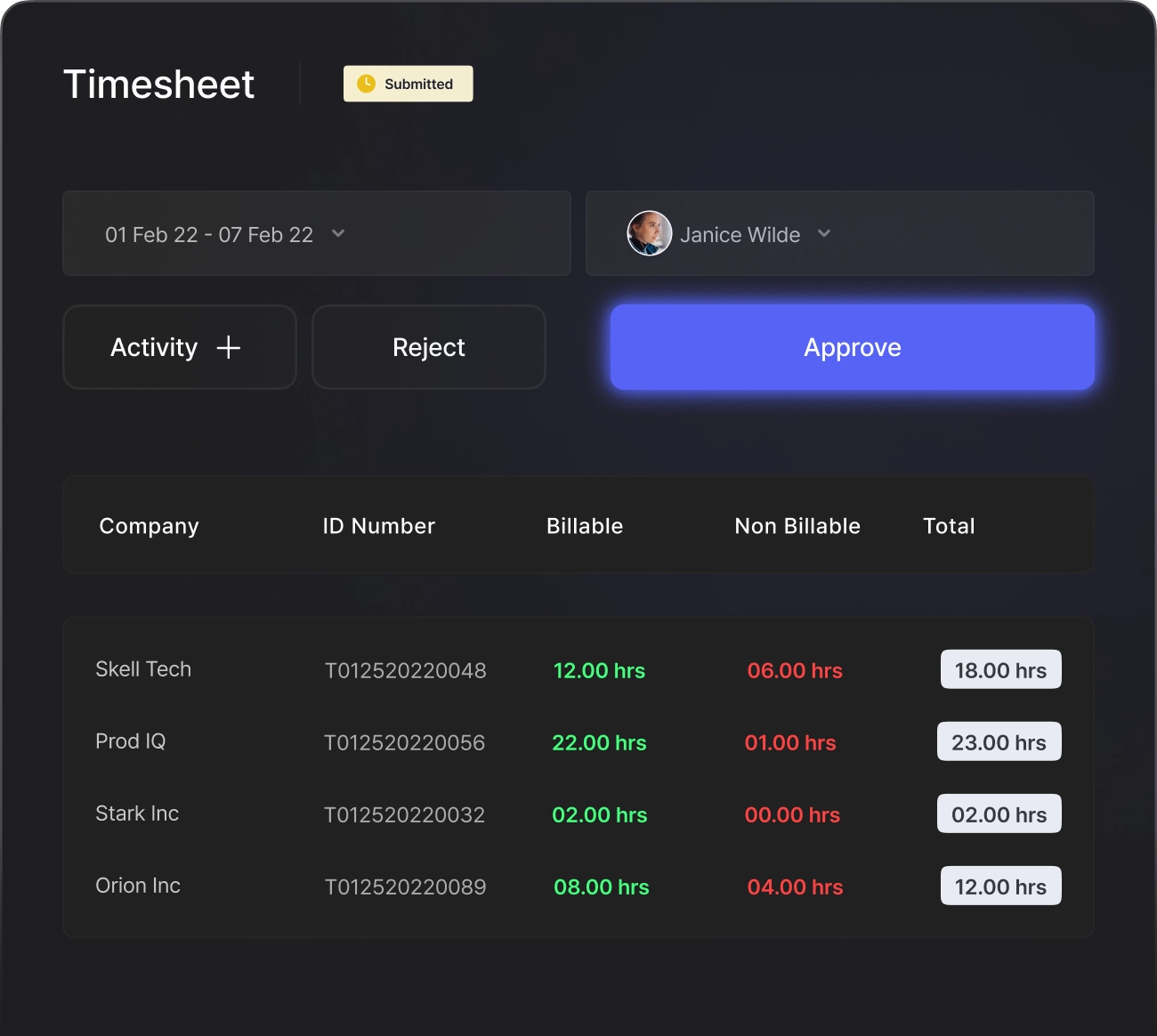
Customizable Templates
Create tickets effortlessly in just three clicks with user-friendly templates.
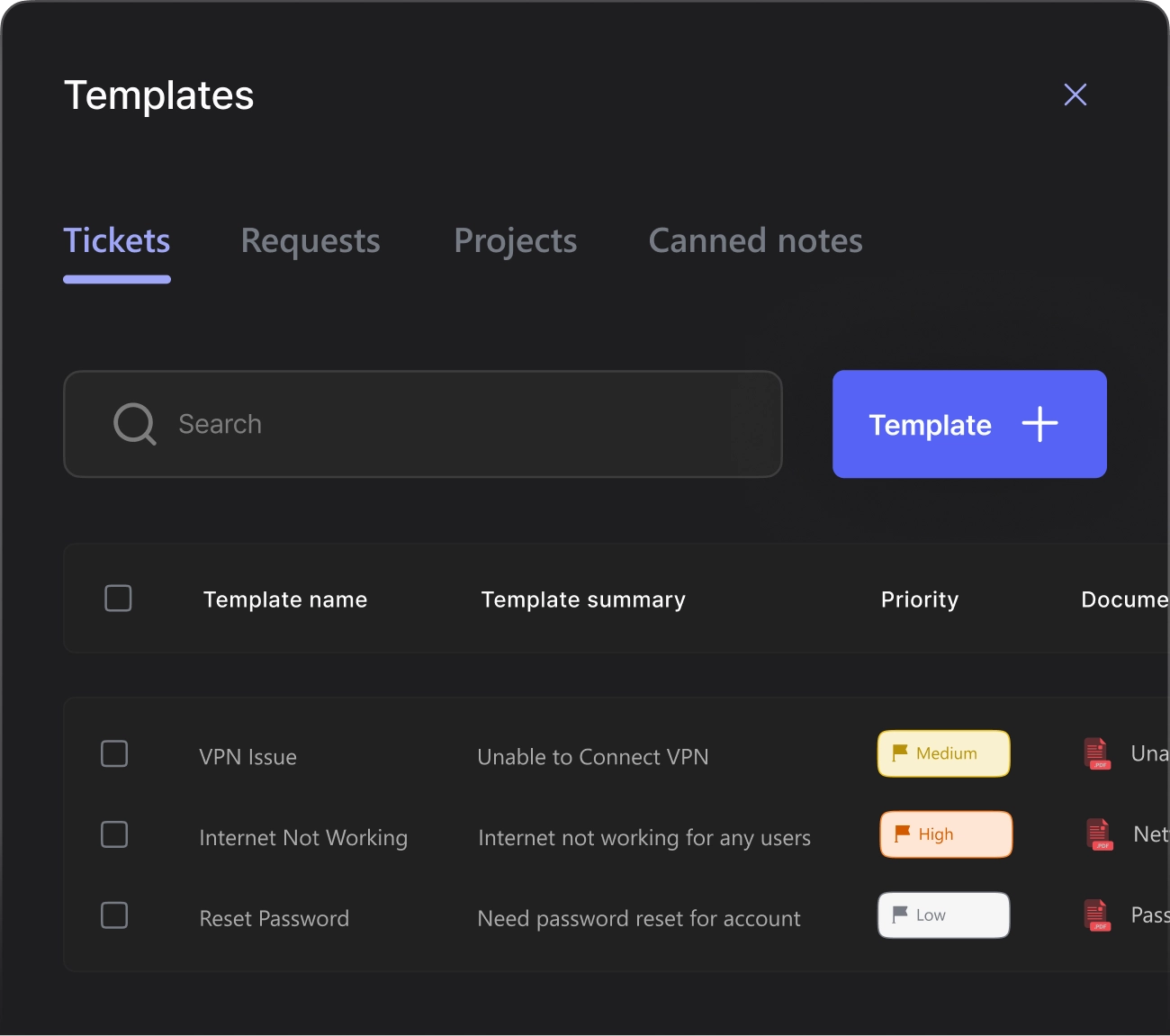
Checklists for Troubleshooting
Utilize checklists to streamline ticket resolution and troubleshooting steps.
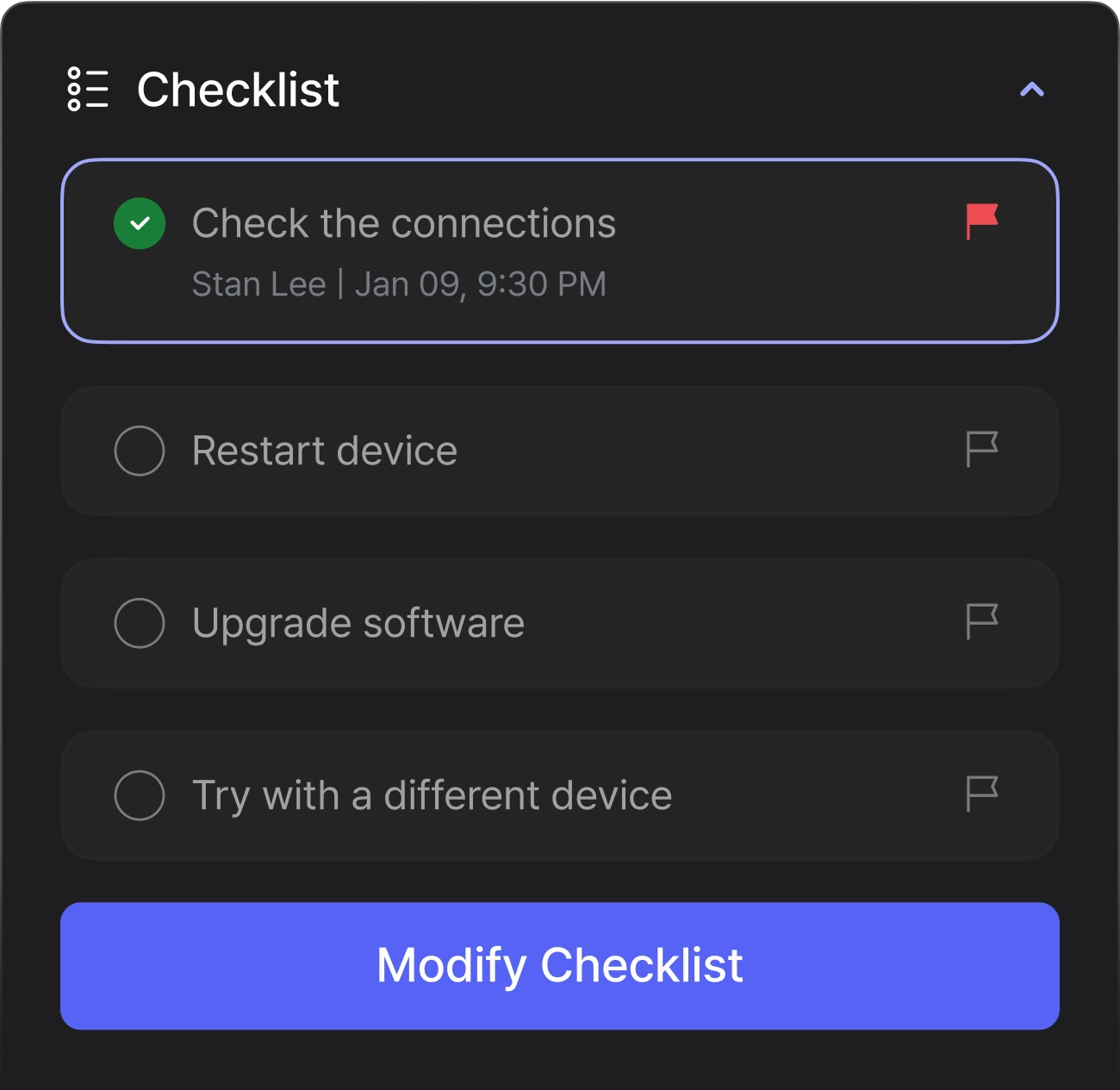
Ticket Tagging for AI
Improve ticket organization and enable AI-driven processes by assigning tags for sorting and future automation.
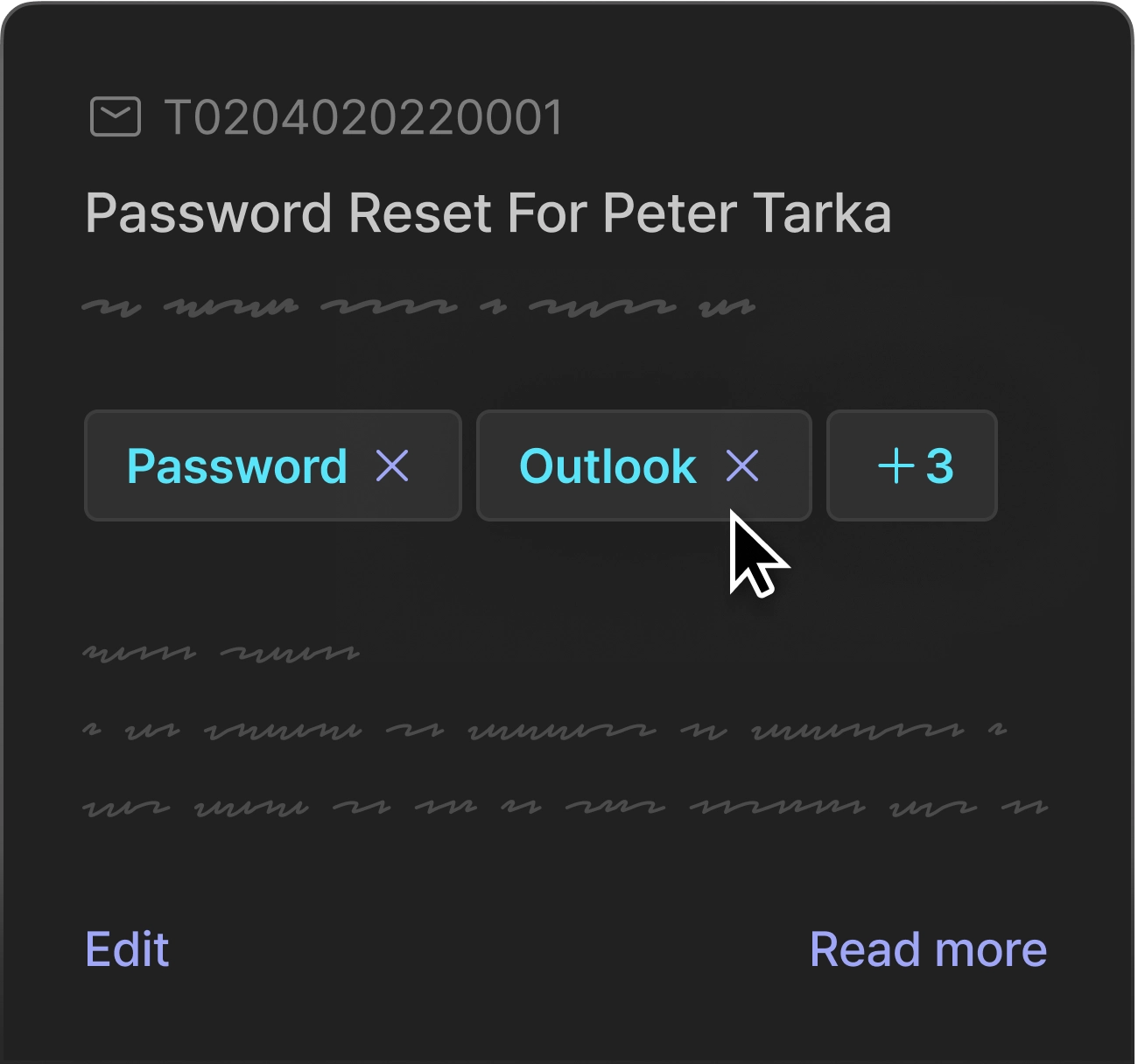
Predefined Canned Notes
Use prewritten notes/messages for efficient and consistent communication with users.
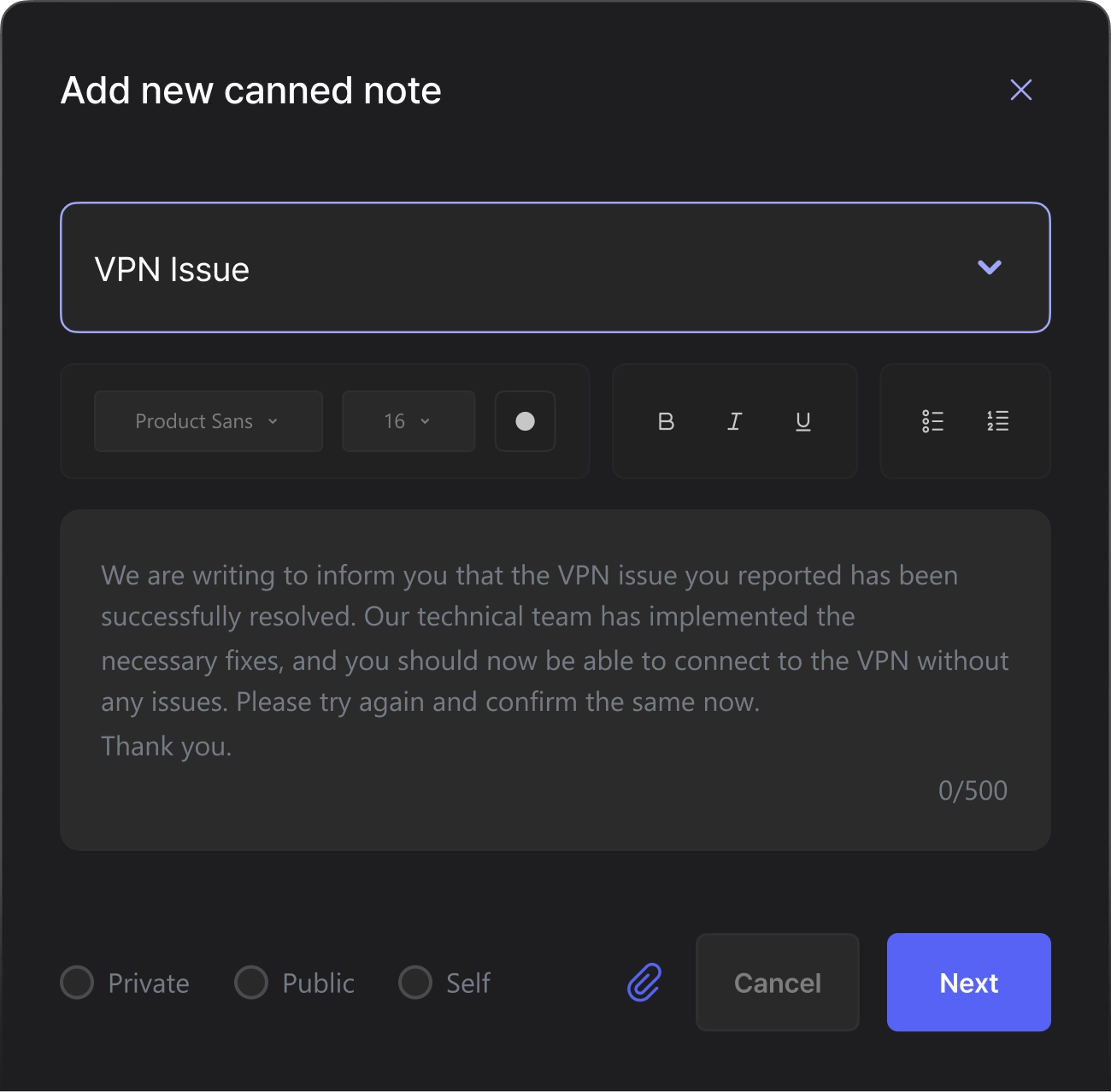
Multi-Factor Authentication (MFA) for Enhanced Security
Enhance security and protect data with multi-factor authentication.
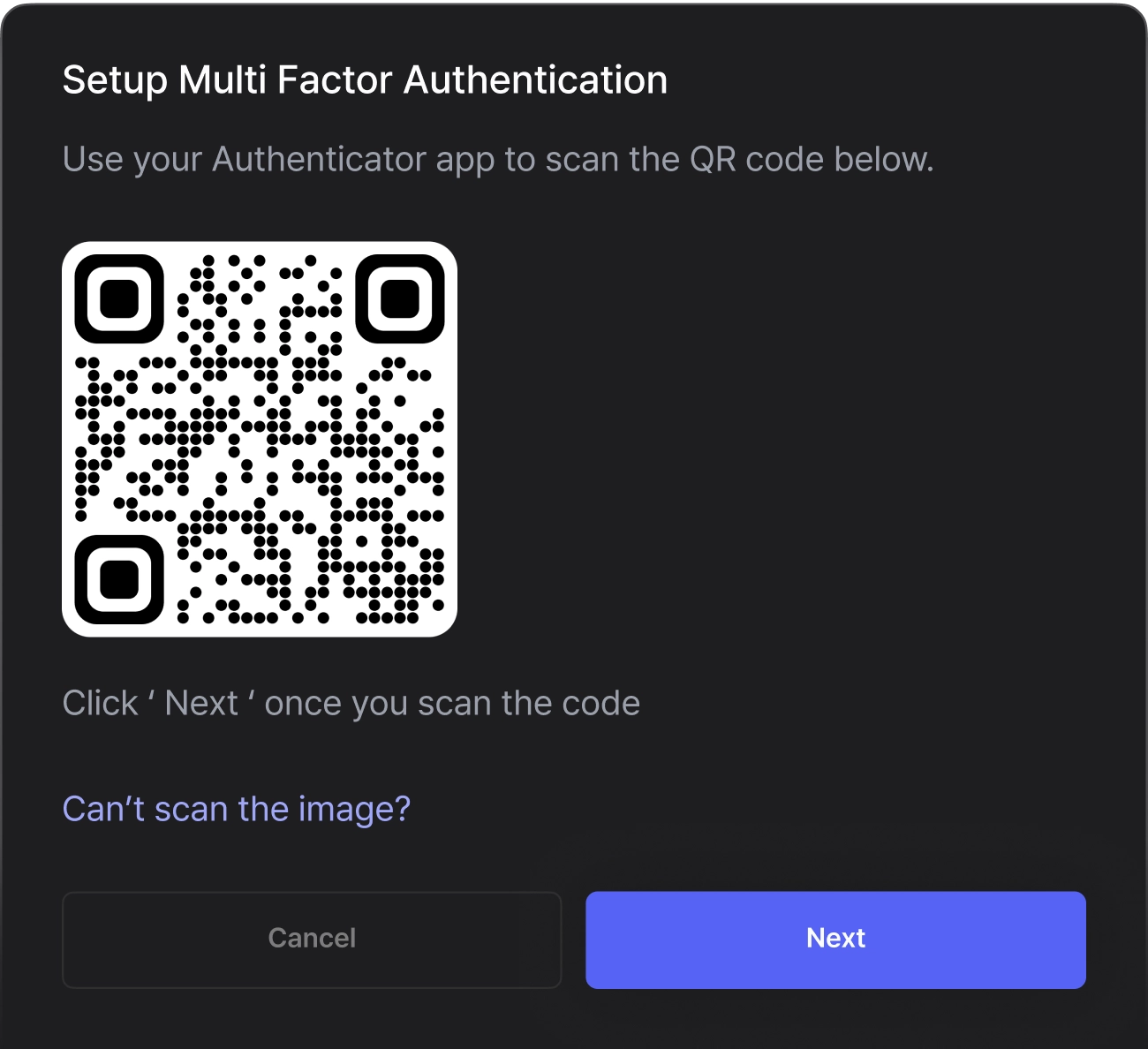
Notes and Time
Update work time with detailed notes for accurate resource tracking, work monitoring, and customer billing.
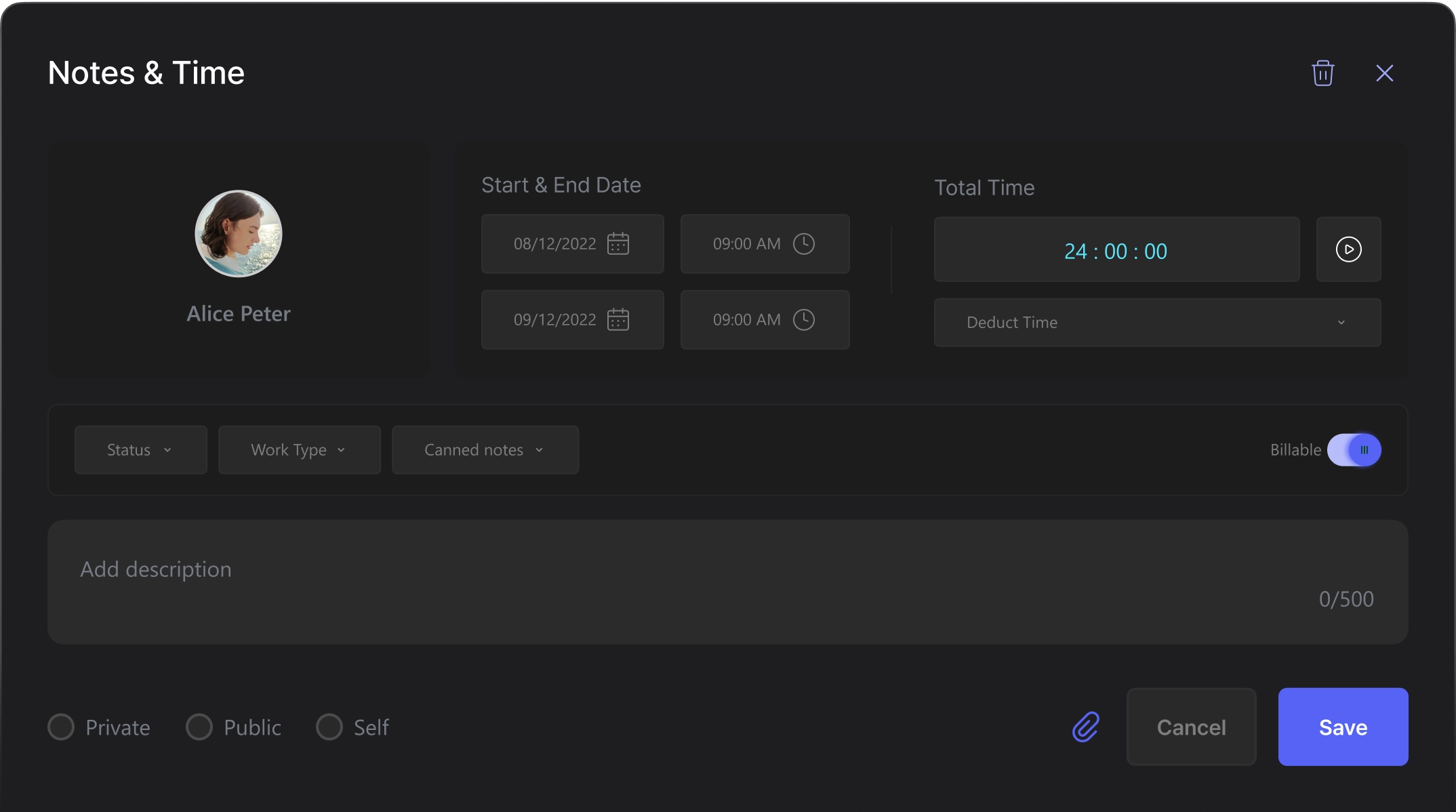
Archiving Option to Restore Deleted Tickets
Prevent data loss by easily restoring deleted tickets from archives.
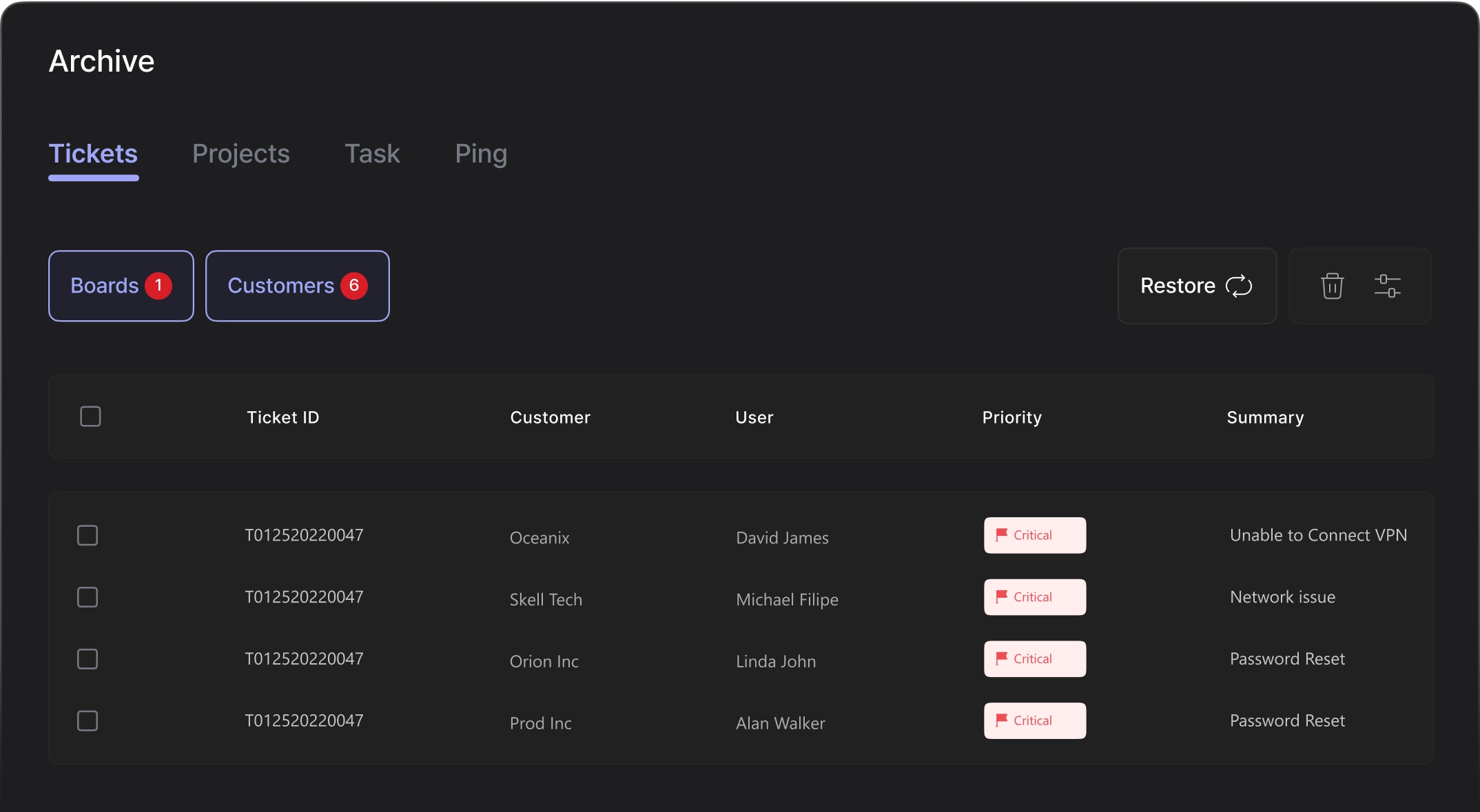
Creation of Child Tickets
Organize complex issues by linking current tickets or generating sub-tickets.
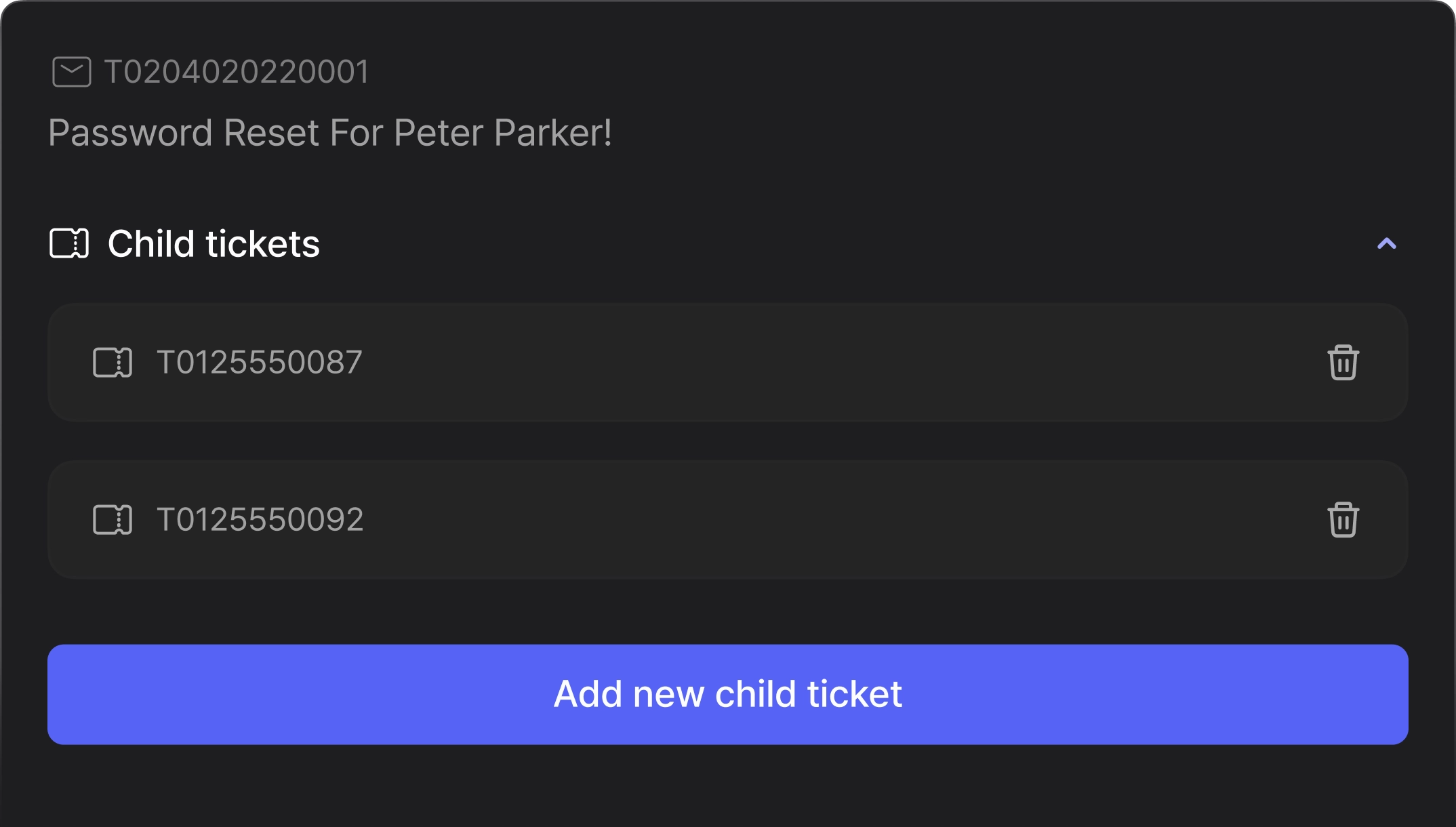
Merging Duplicate Tickets
Improve accuracy and visibility by merging duplicate tickets.
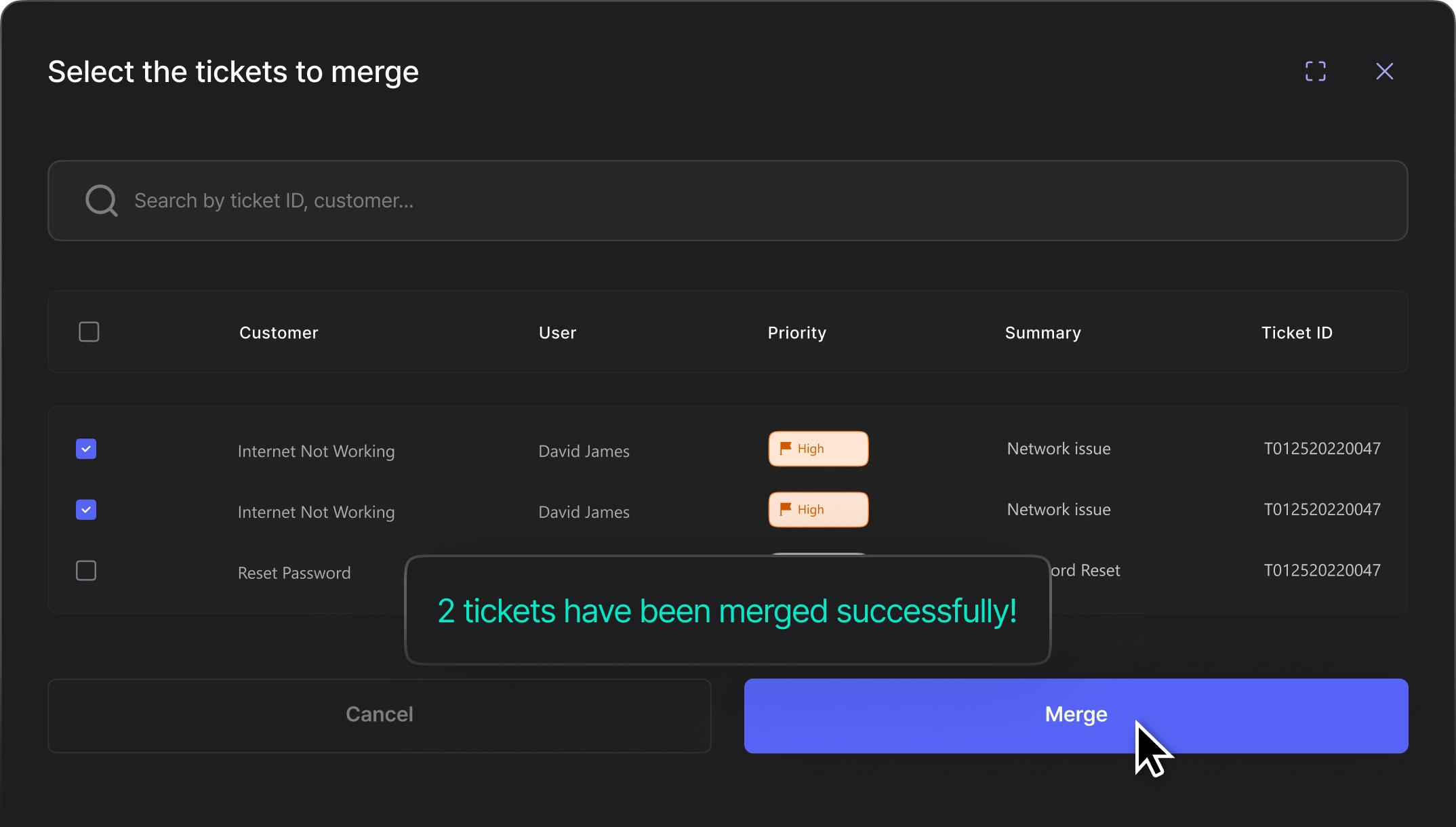
 No Credit Card Required.
No Credit Card Required.
Experience the smarter way of managing ticketing powered by chat!
 Try DeskDay for Free!
Try DeskDay for Free!



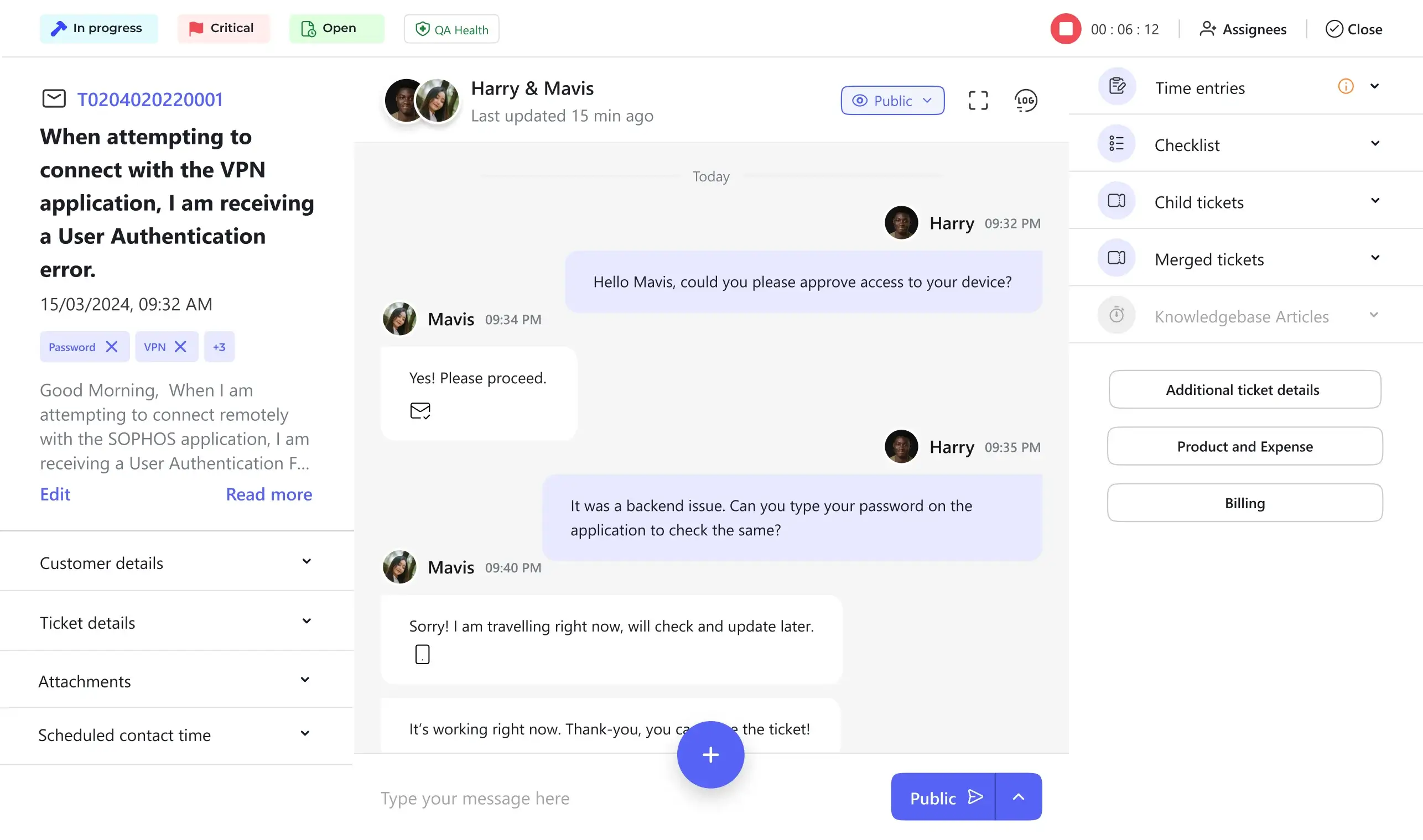
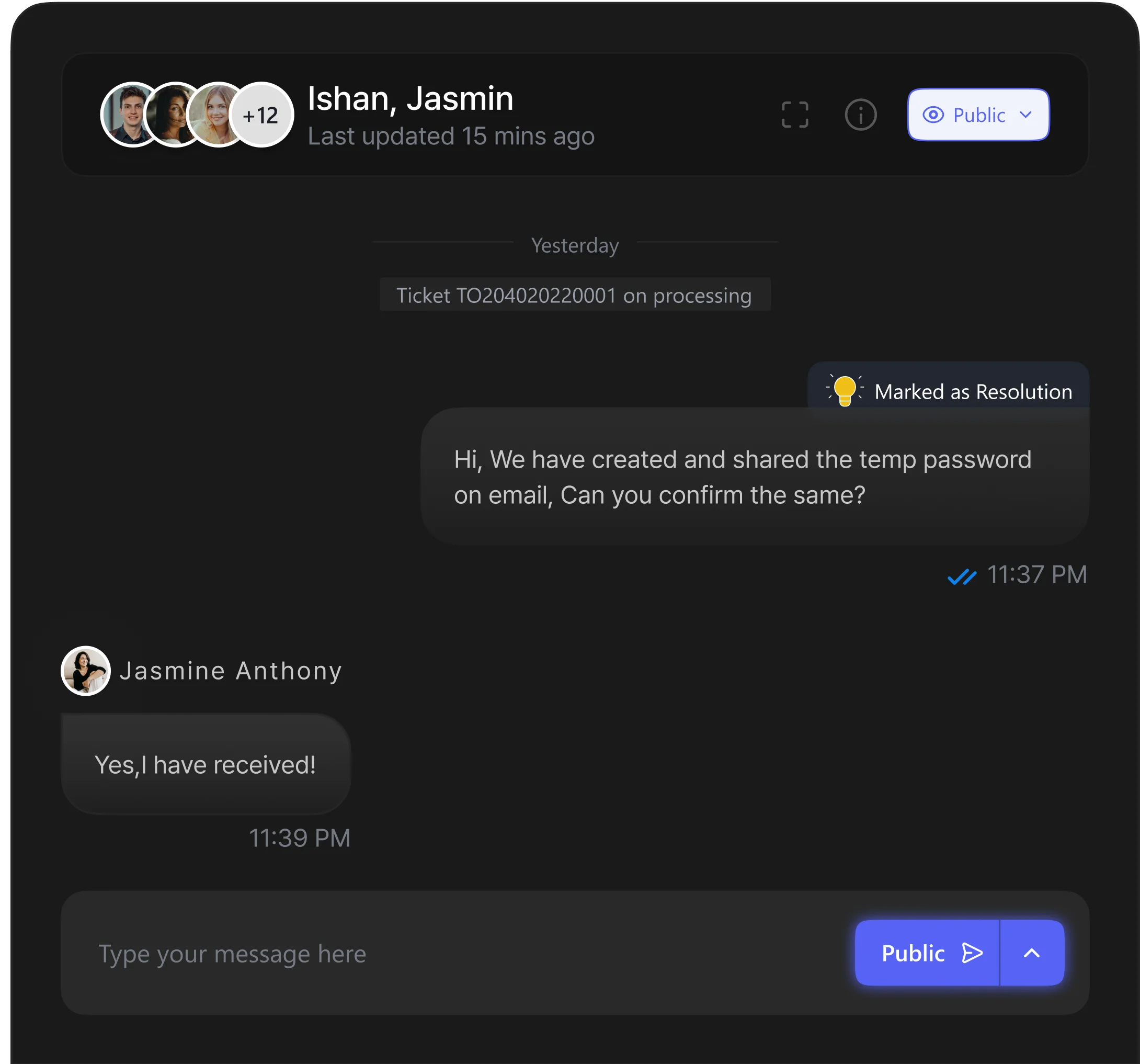
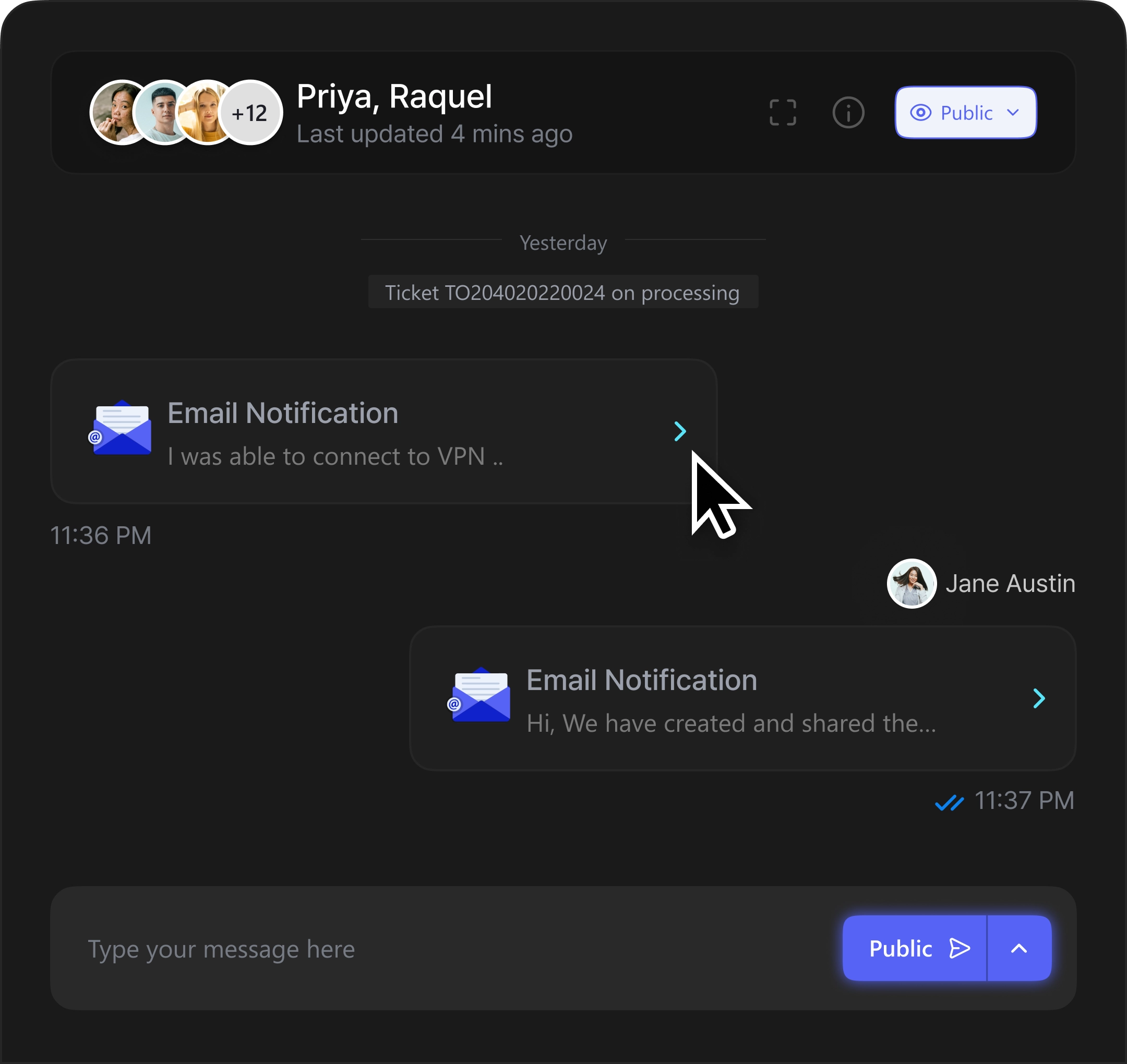
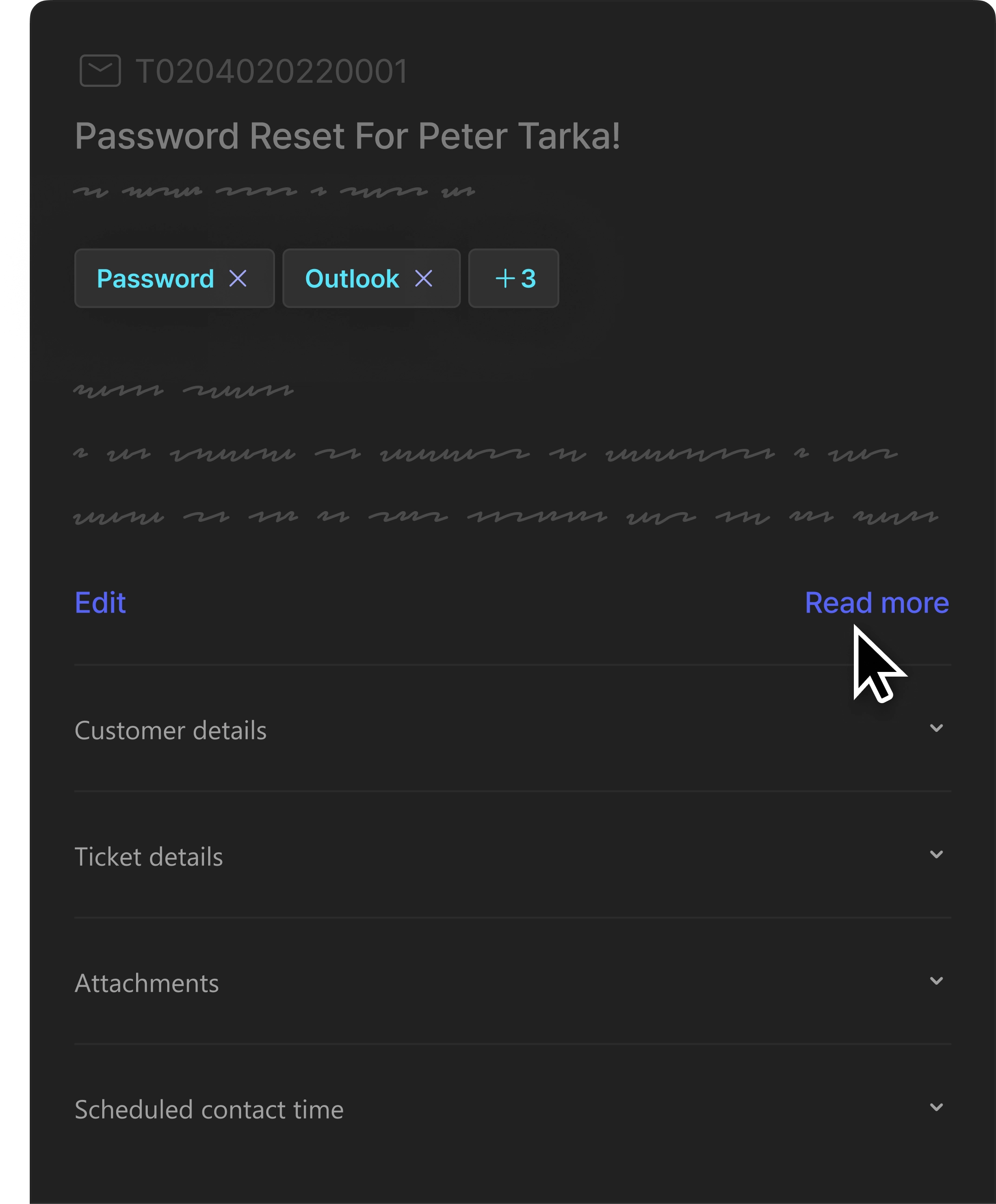
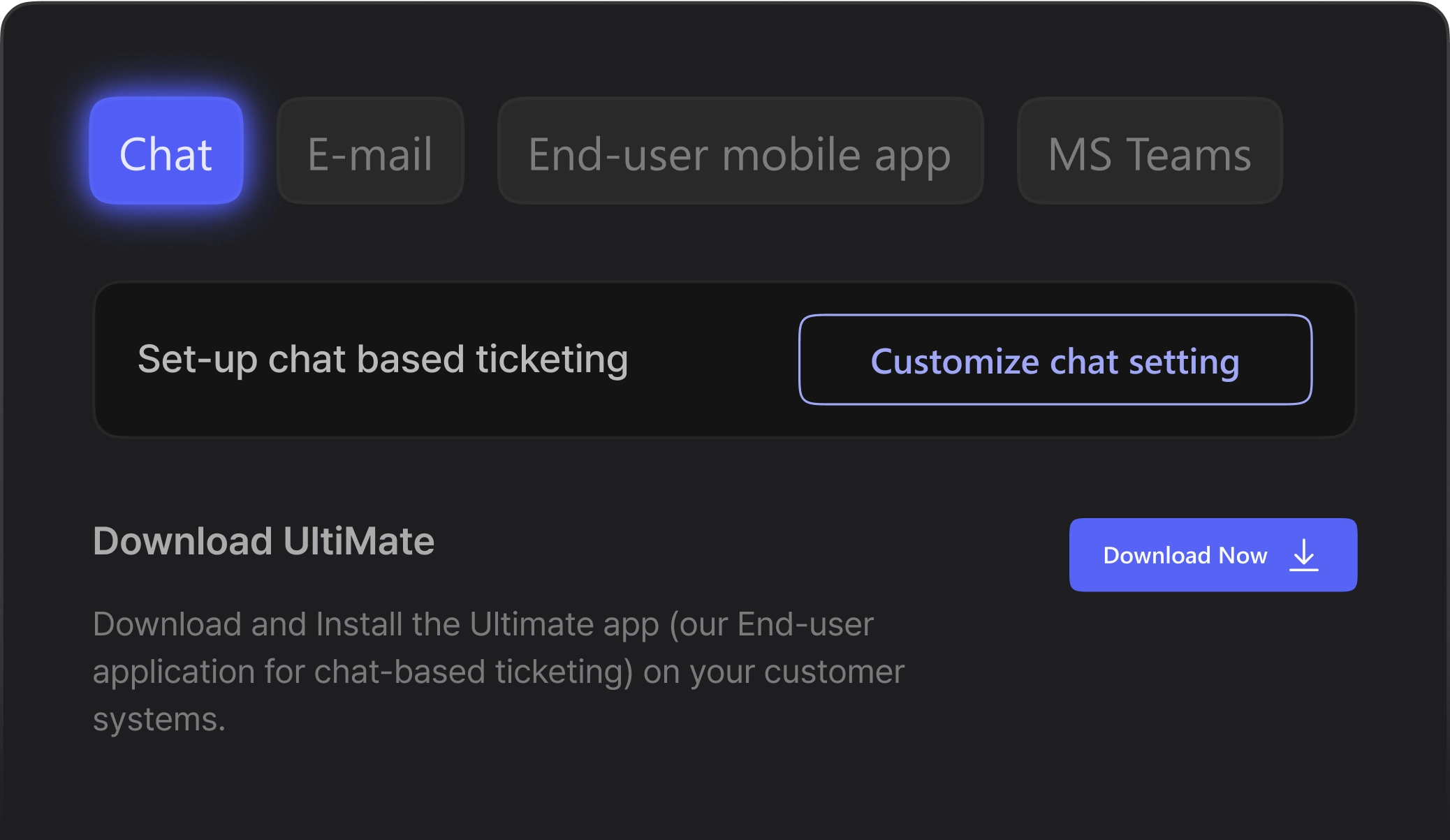
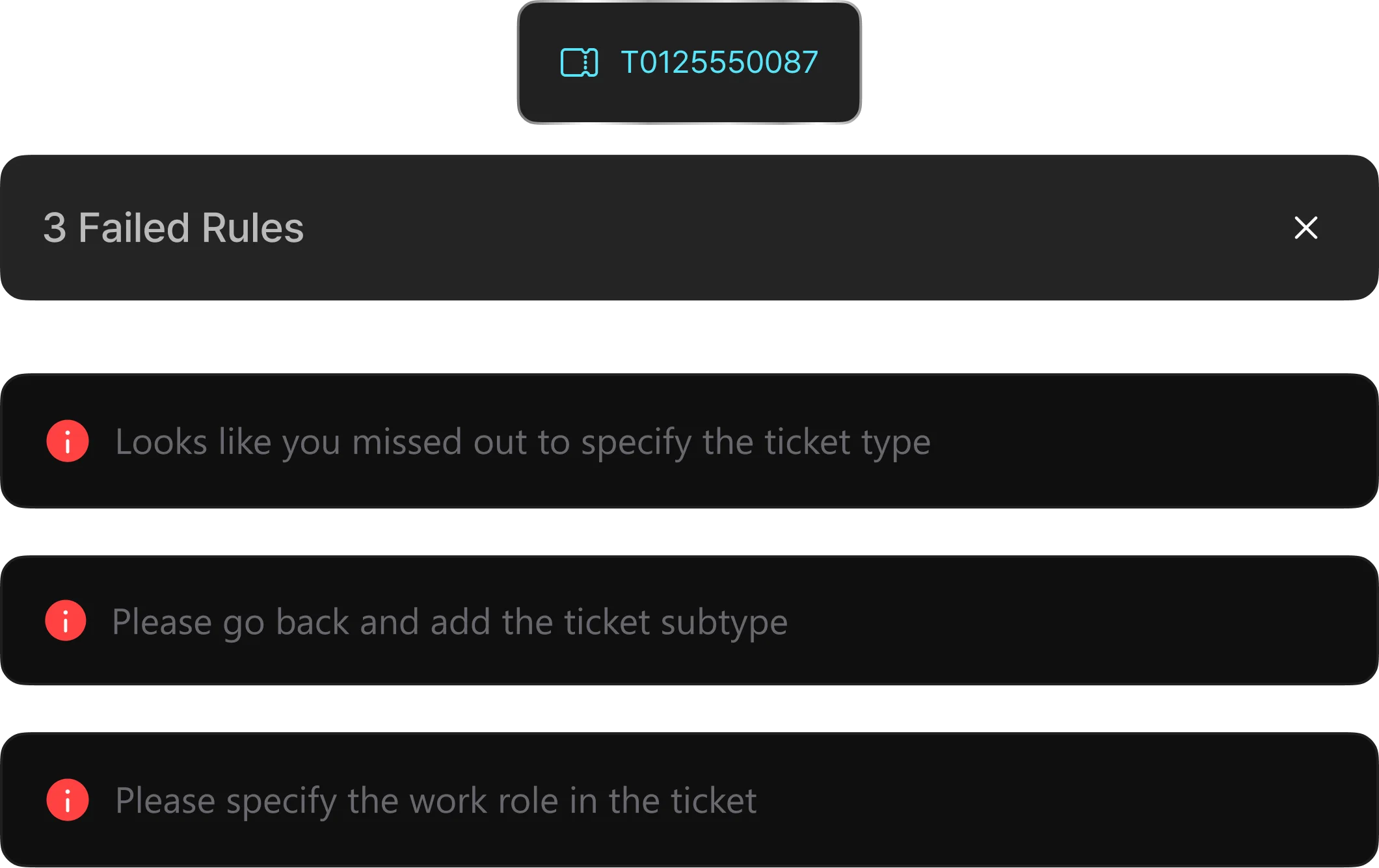
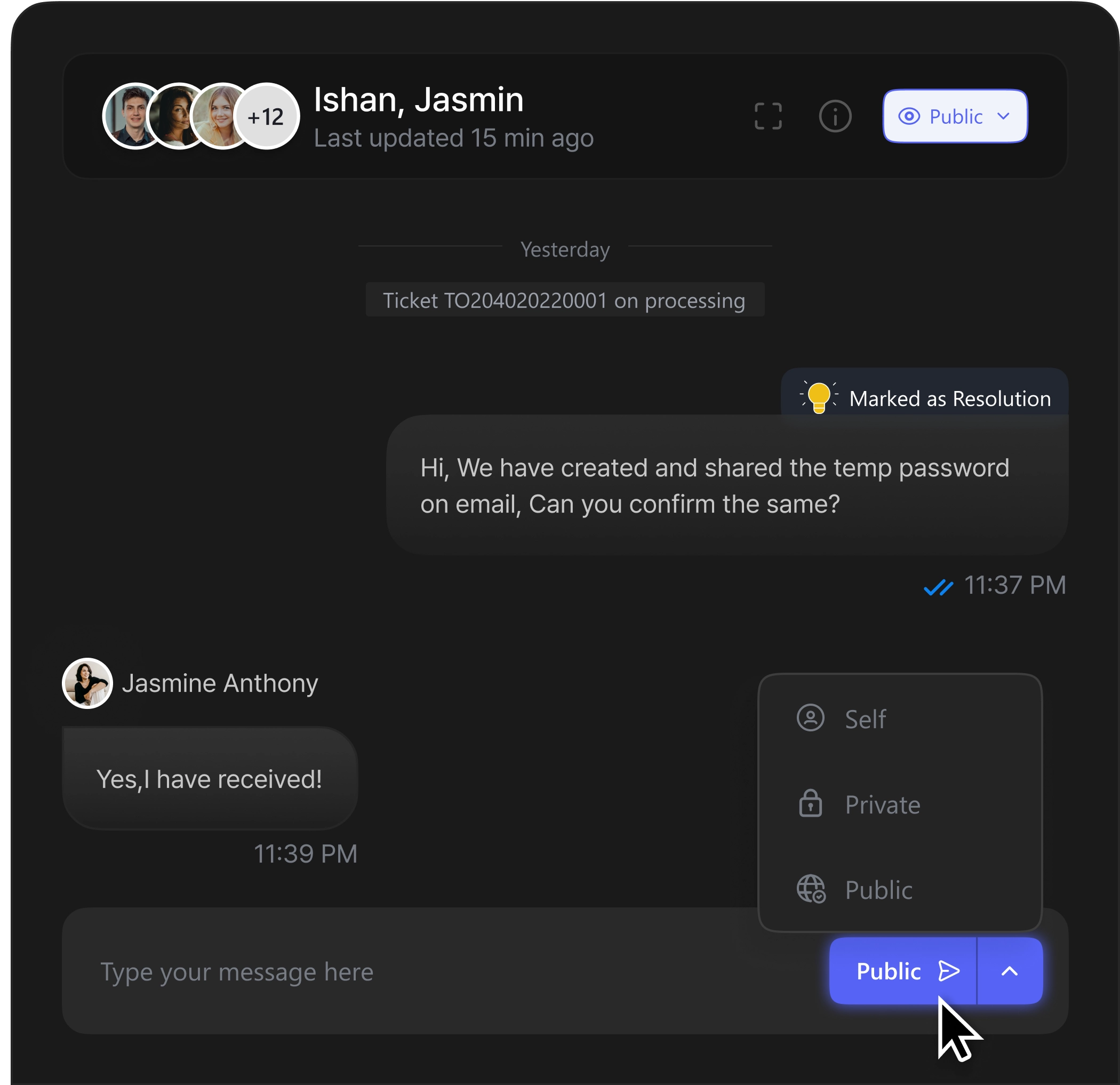
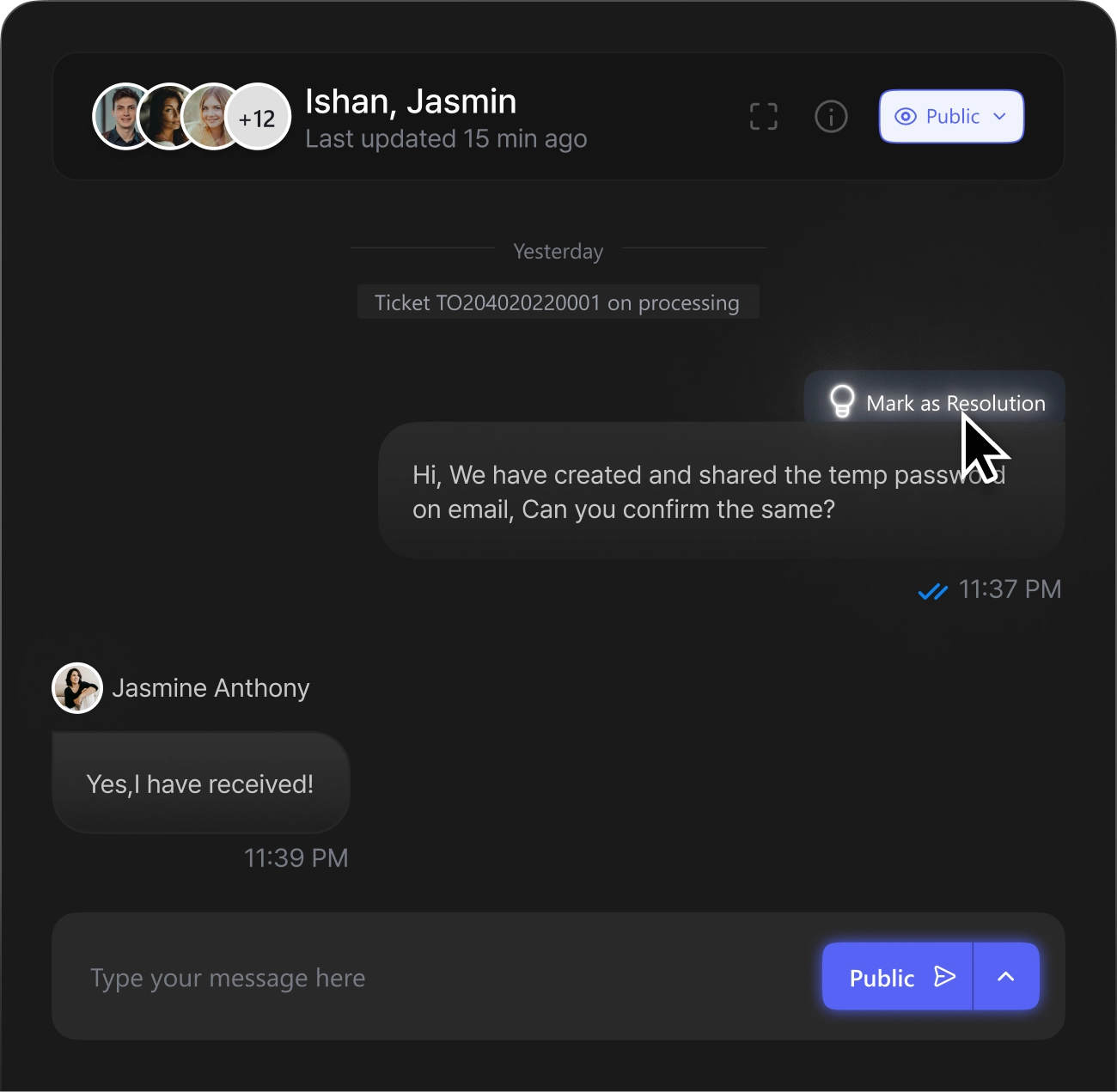
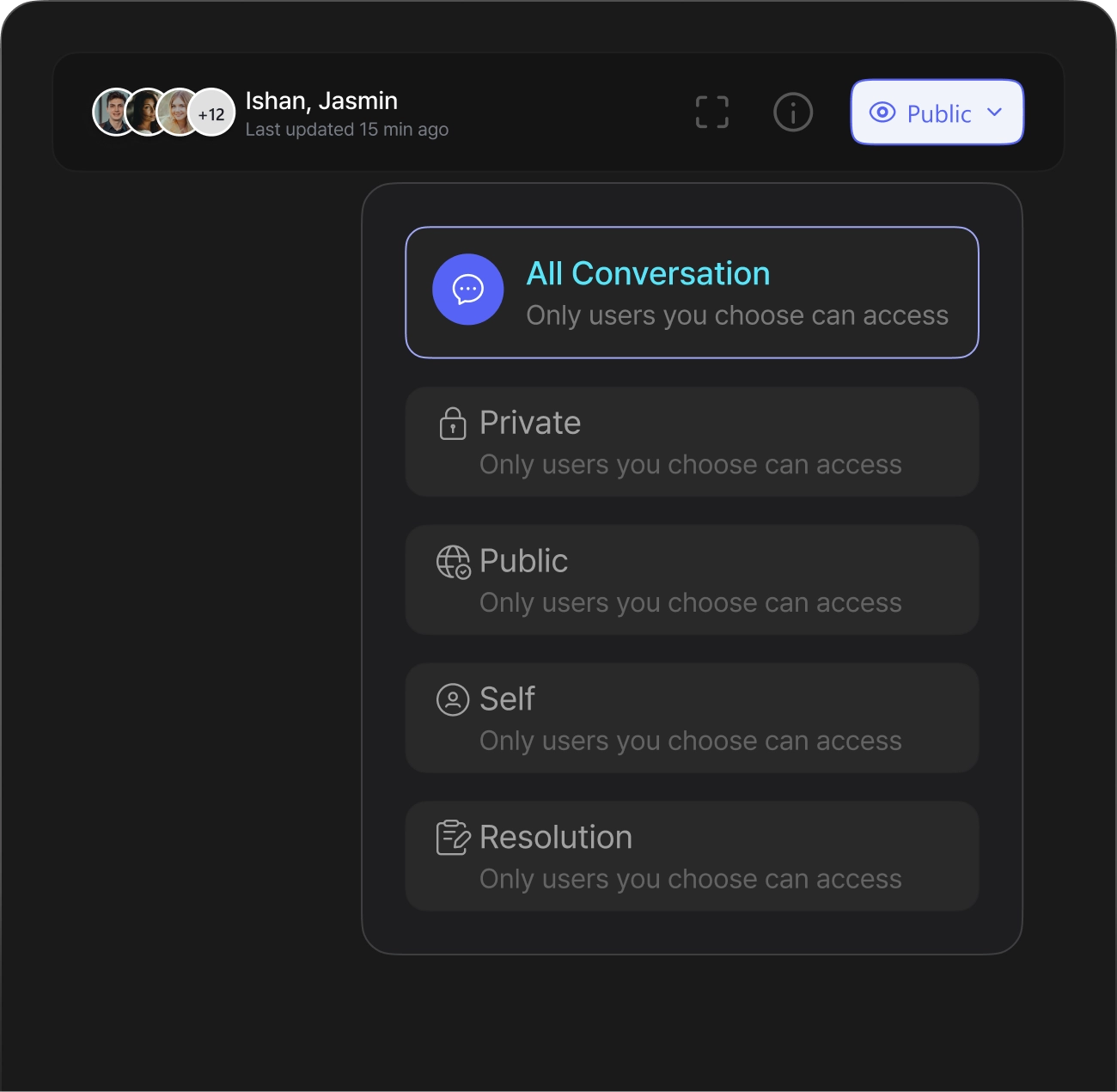
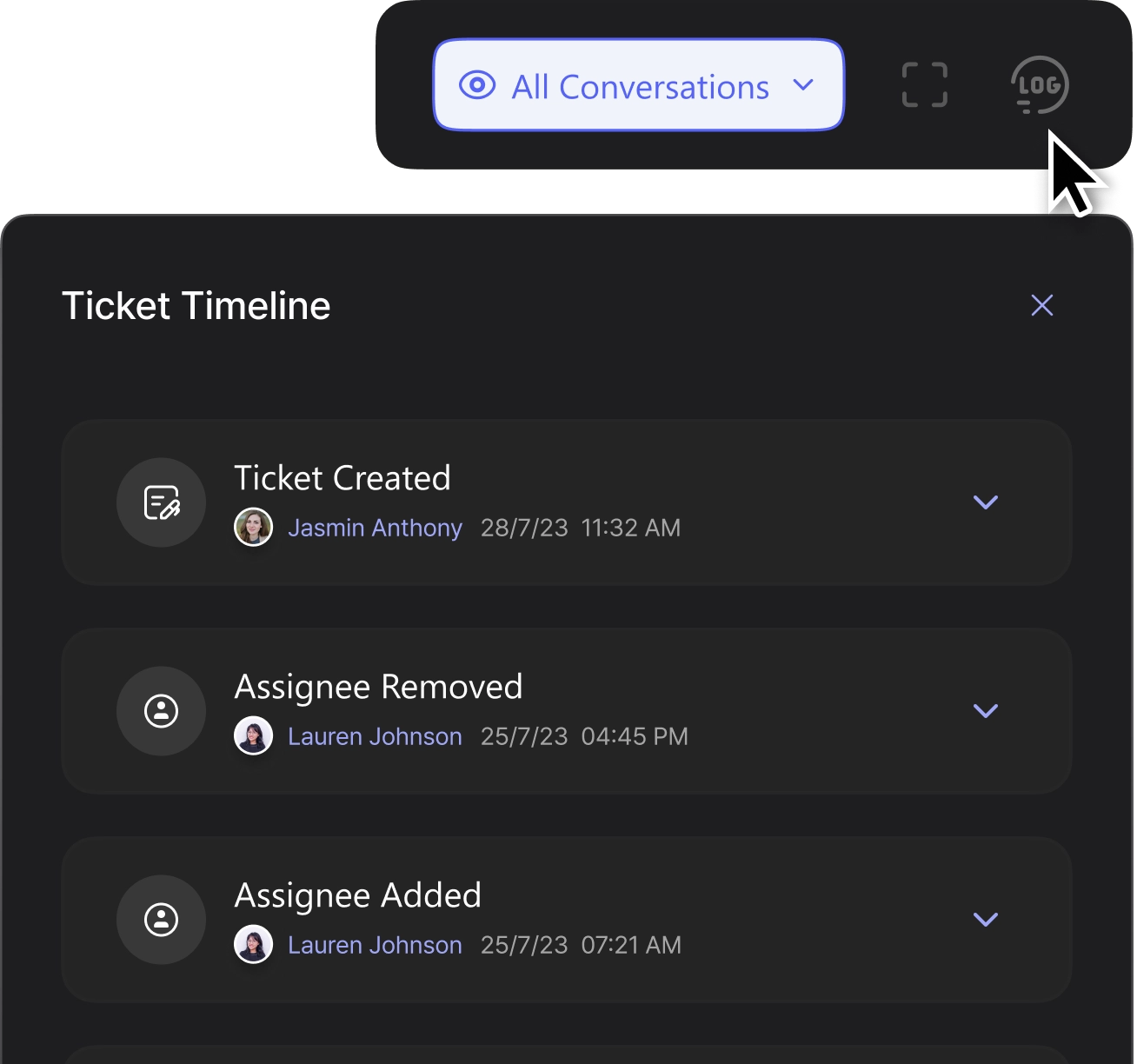
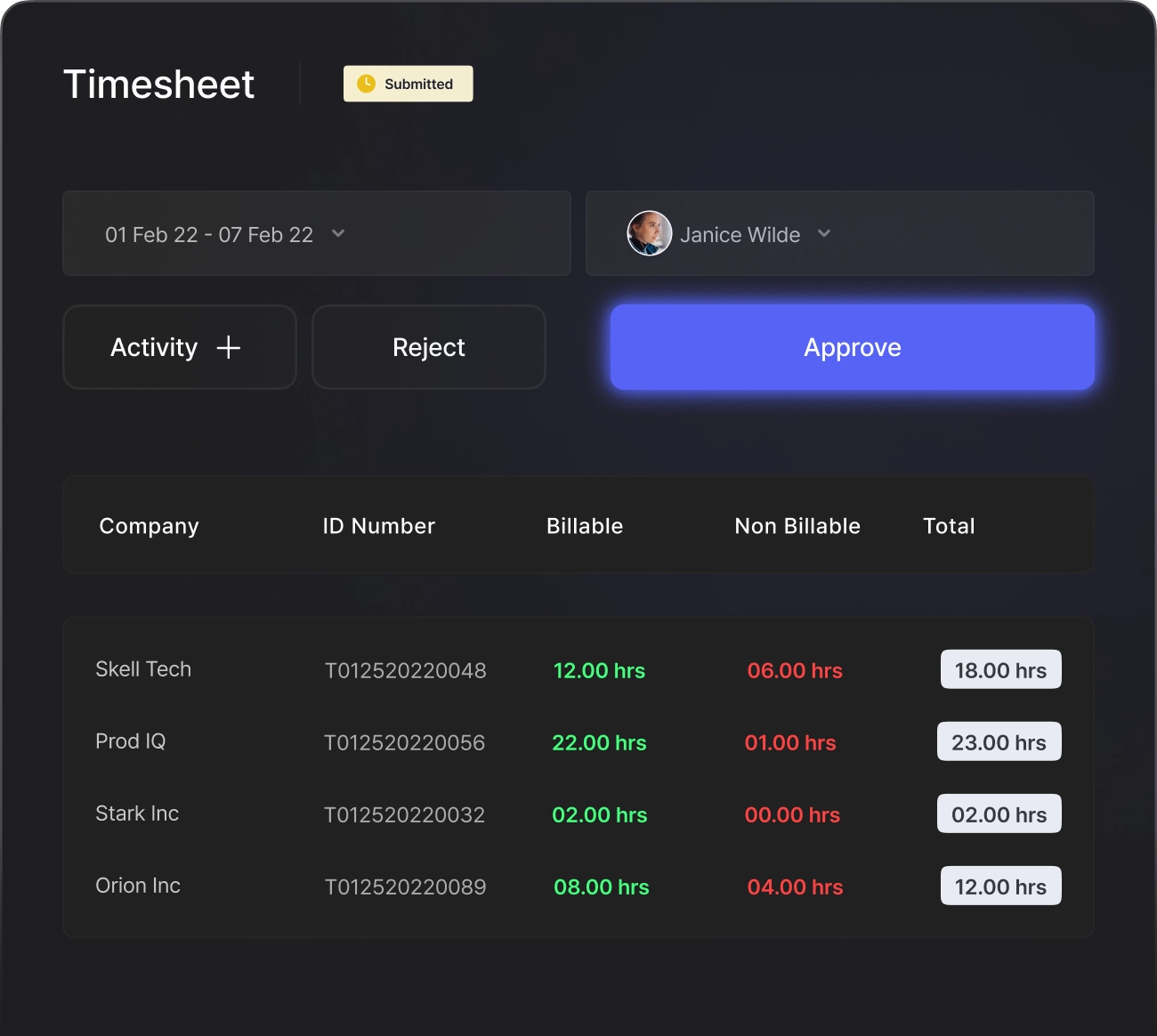
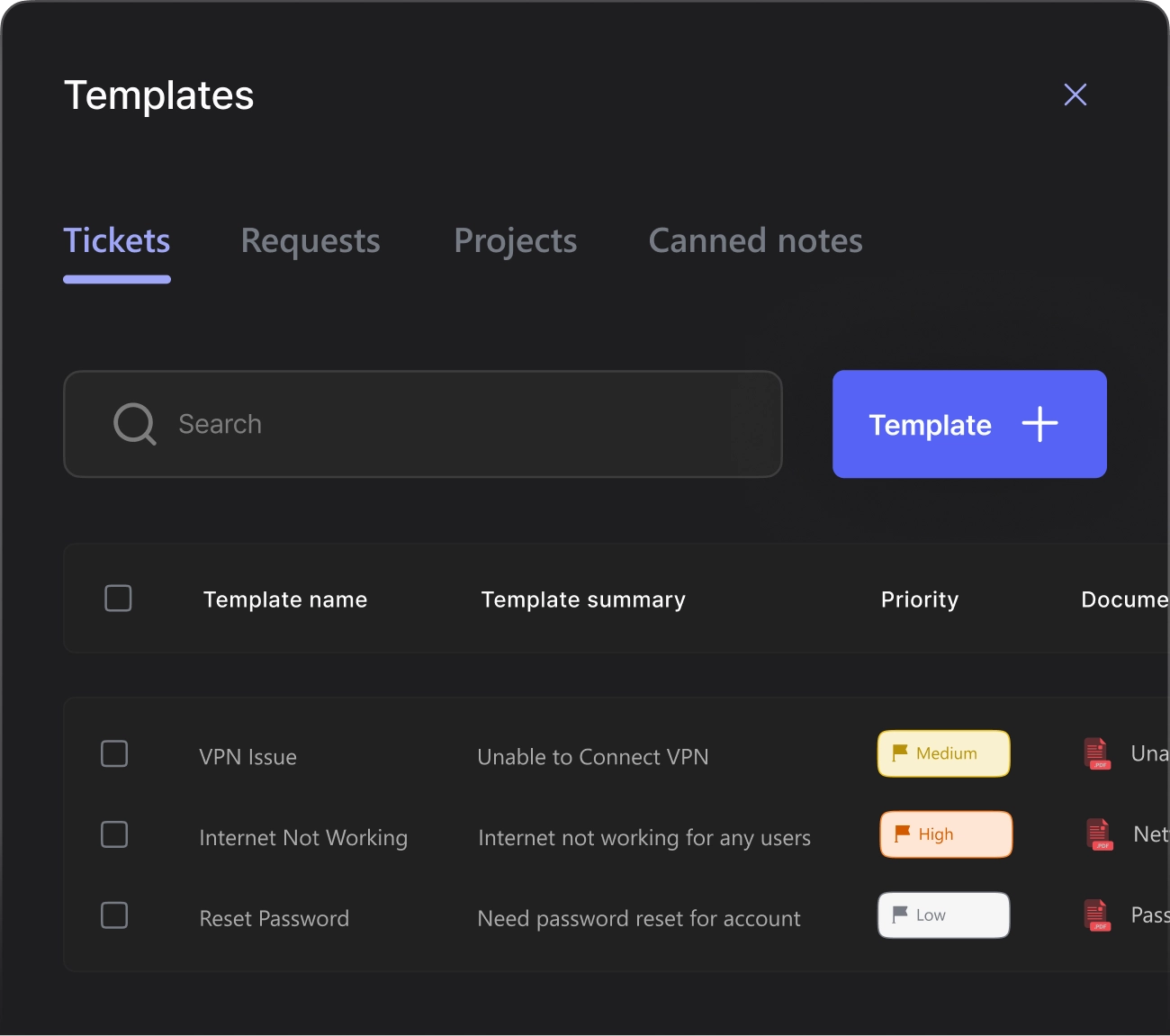
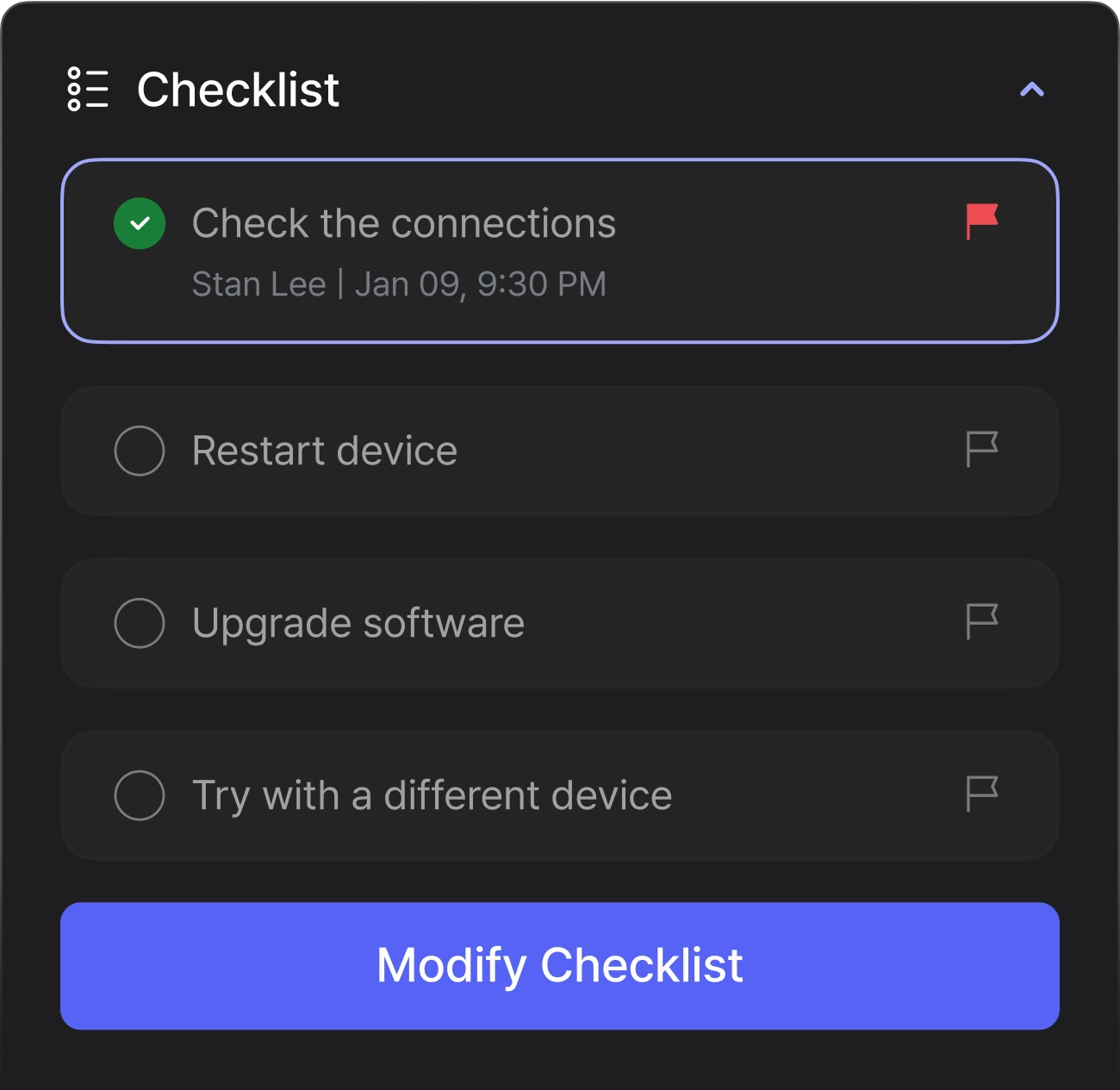
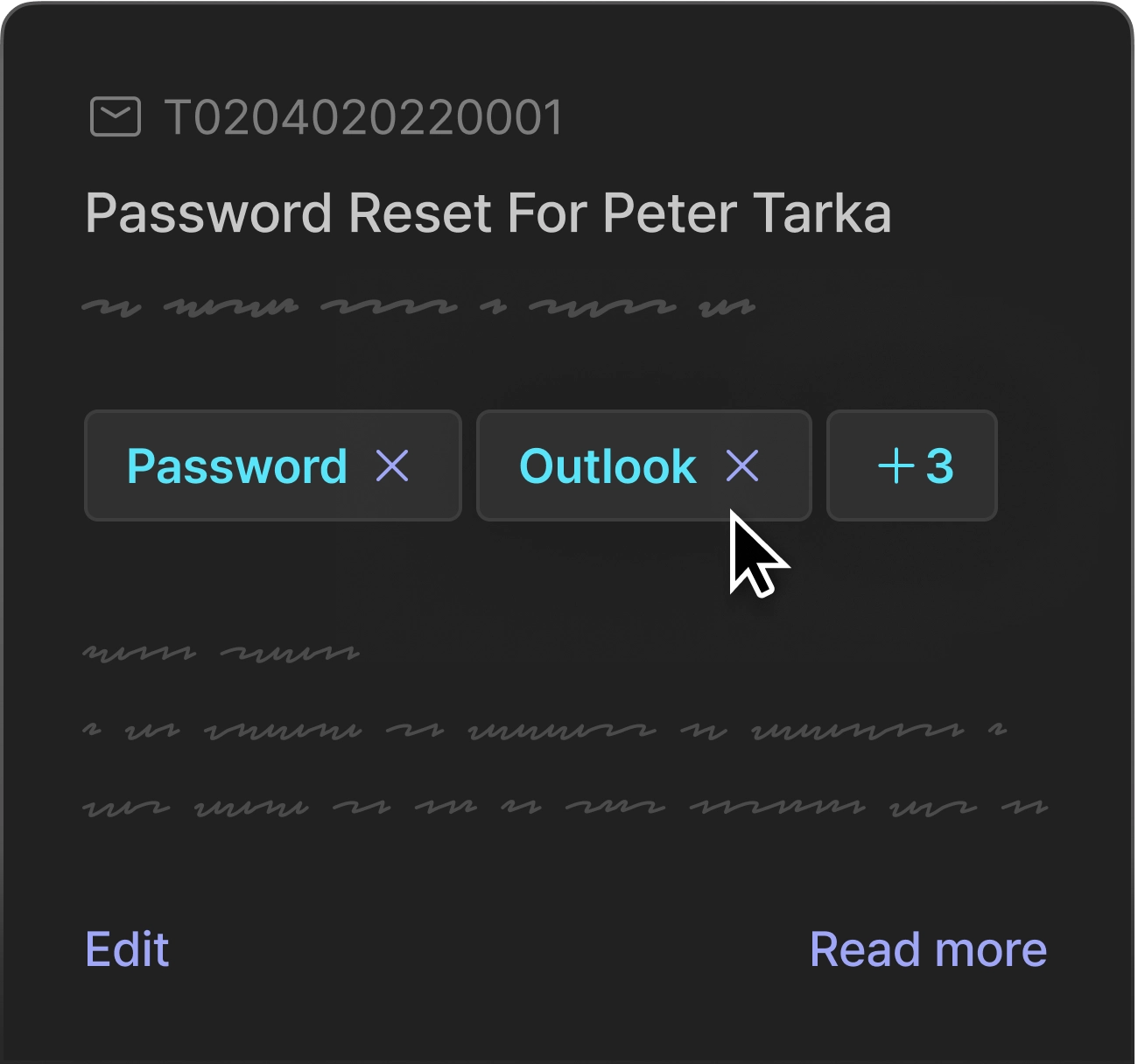
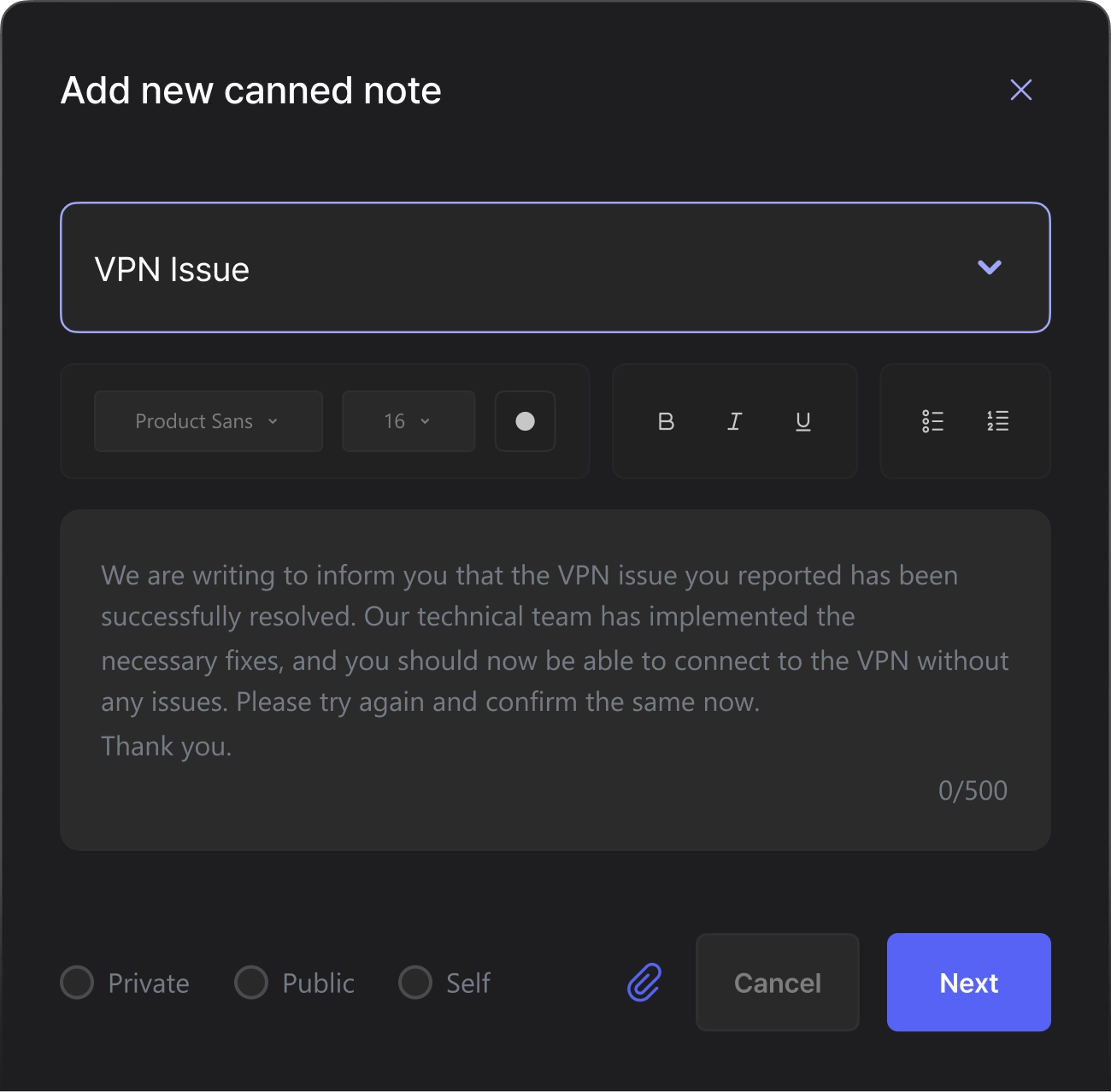
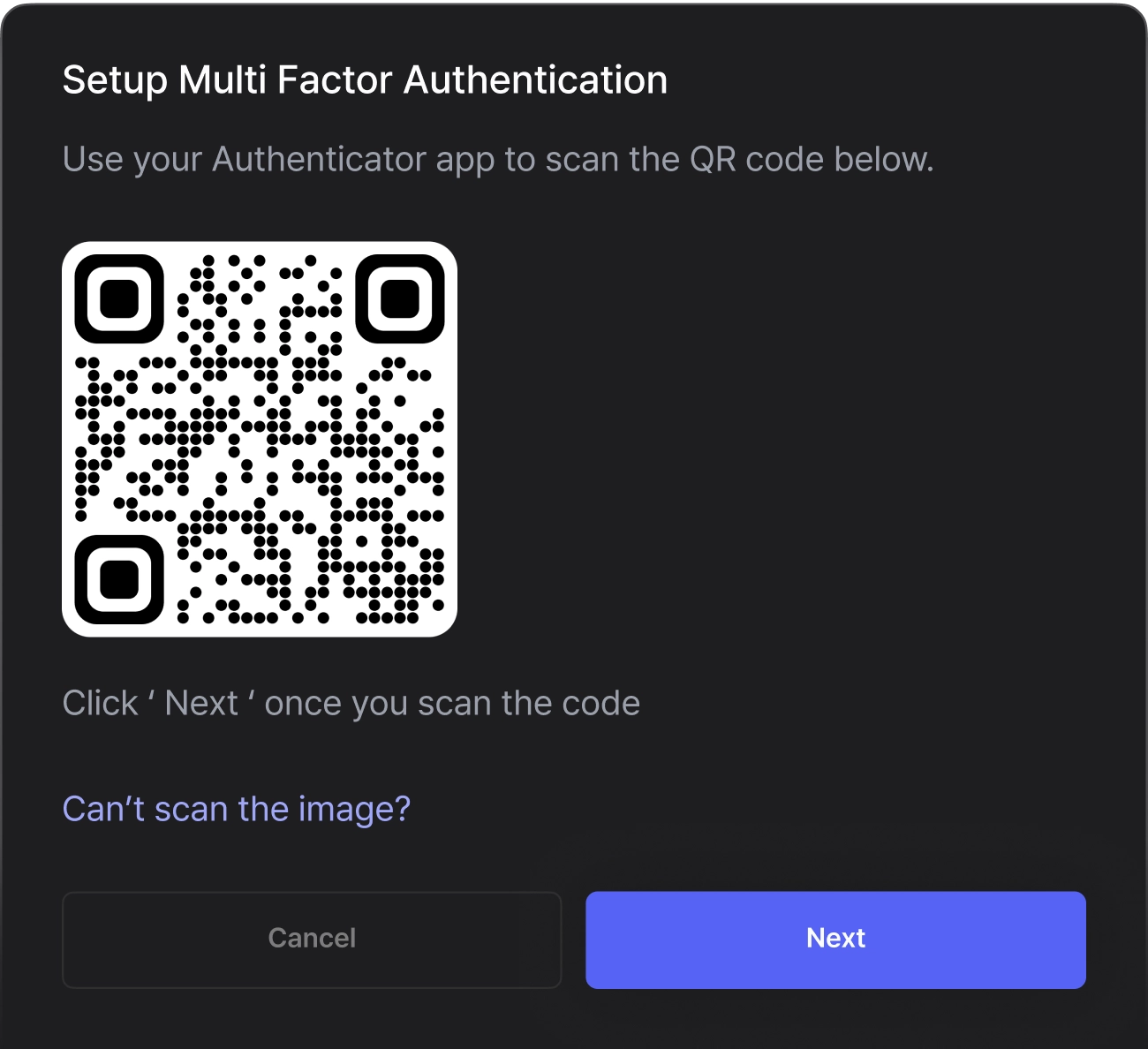
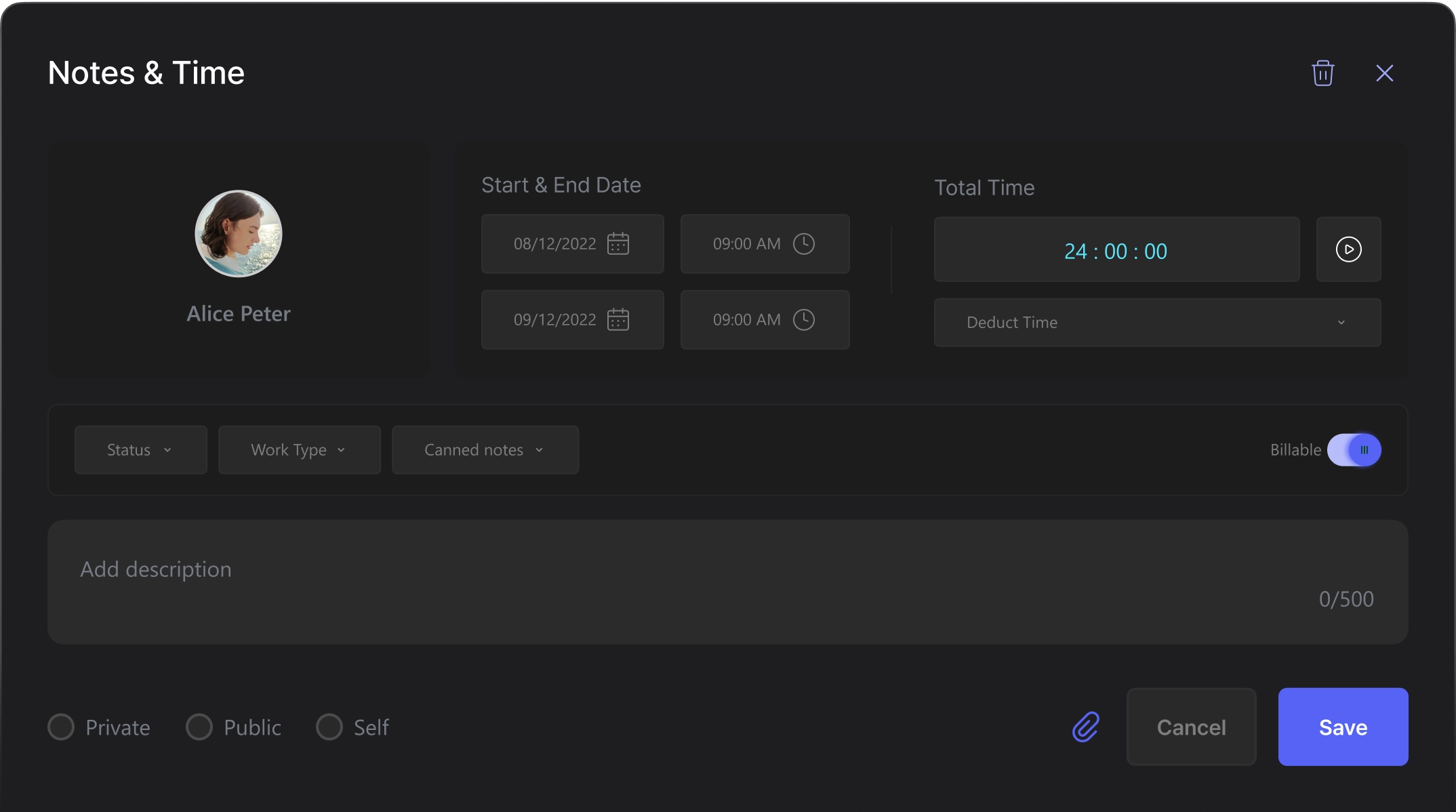
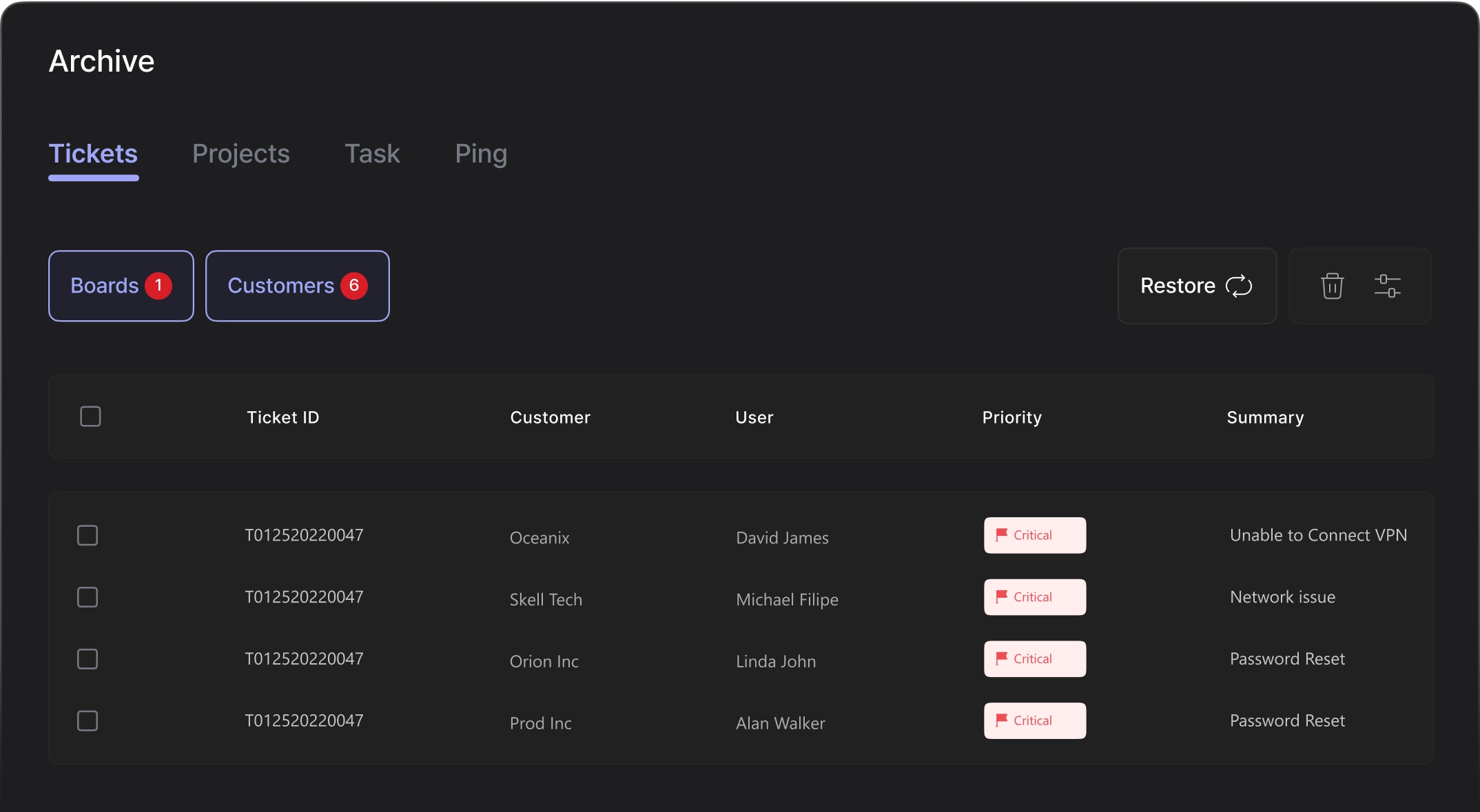
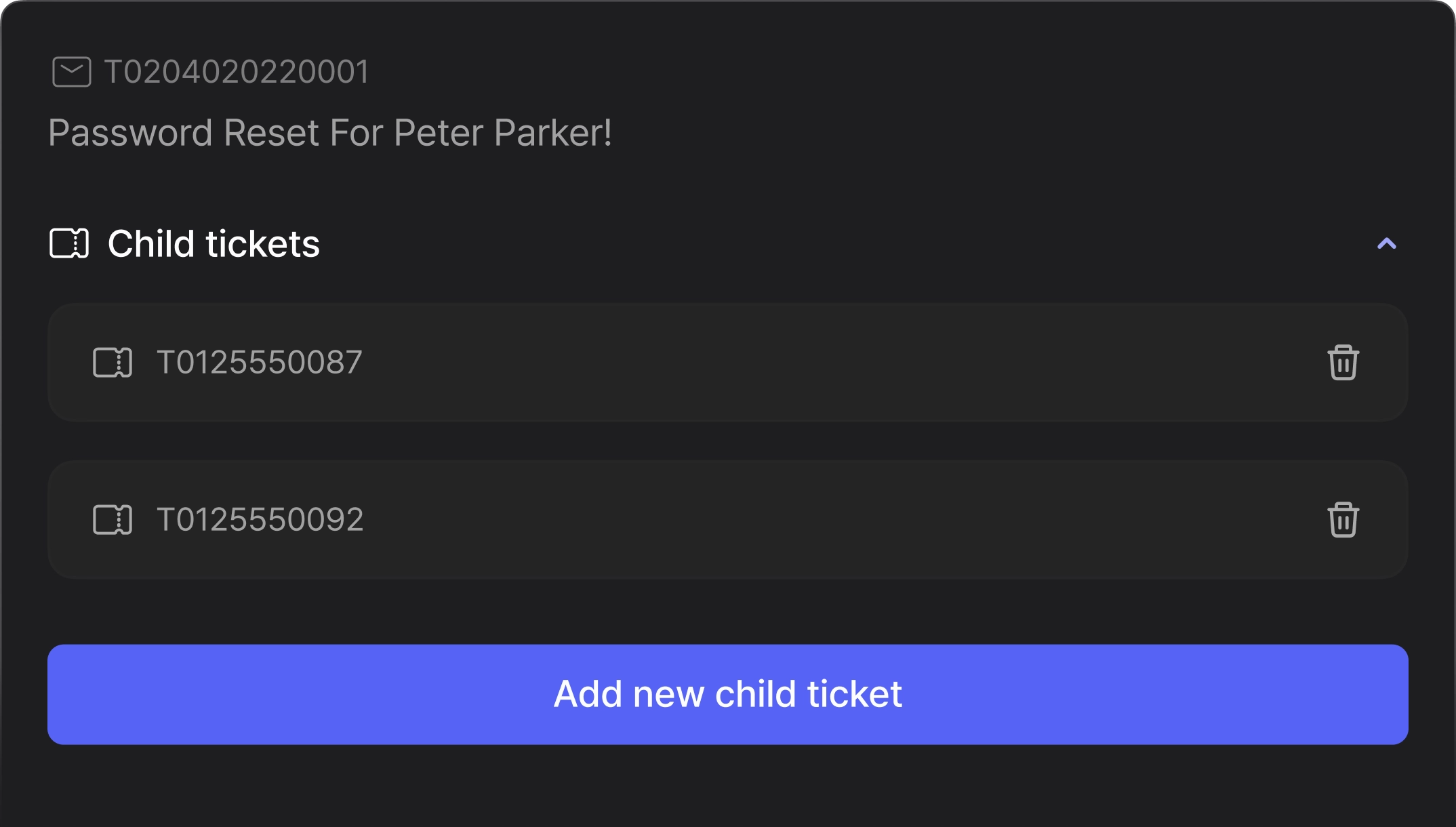
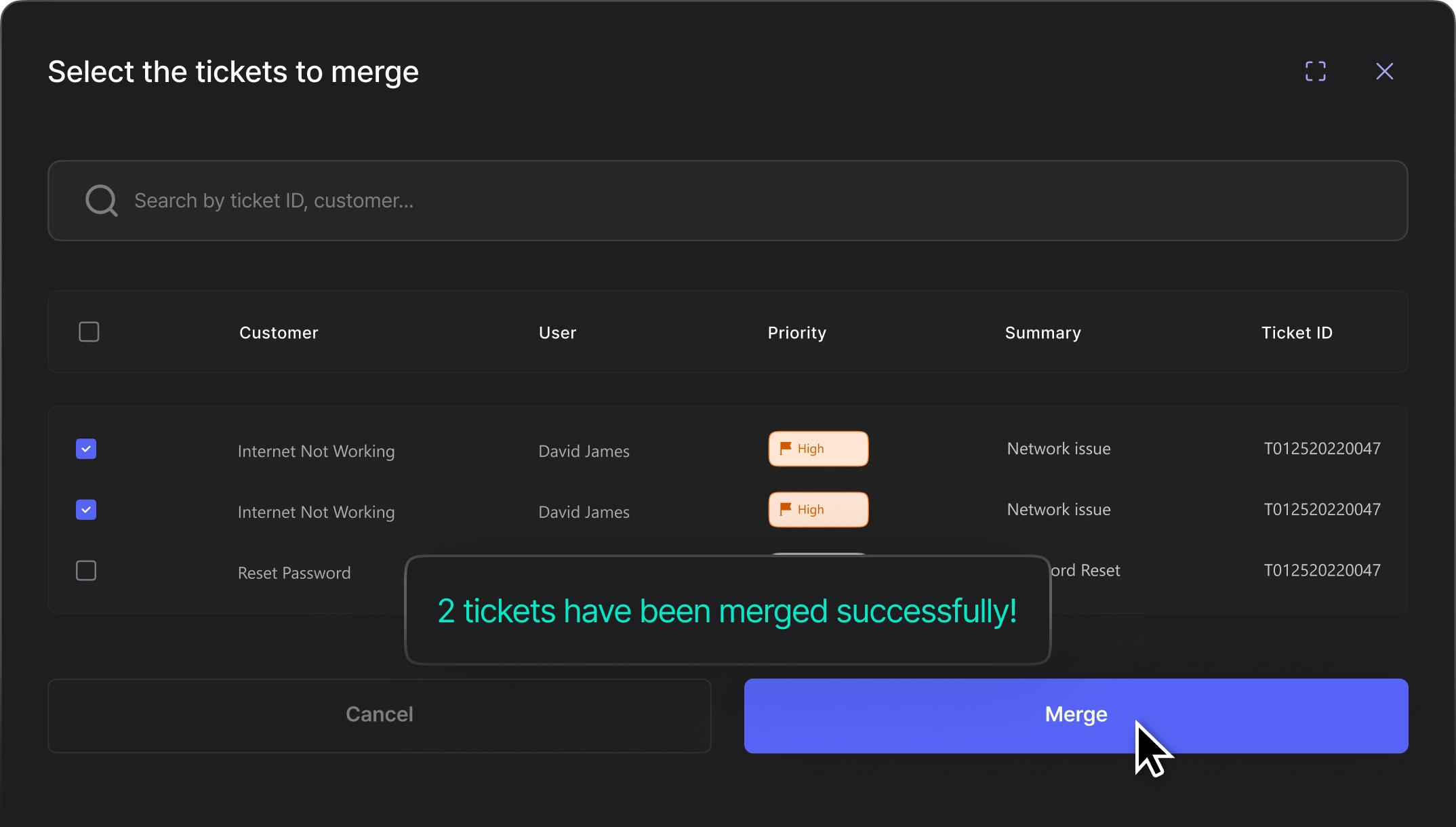
 No Credit Card Required.
No Credit Card Required.